Protecting Pictures from Deletion
Use the Protect option in the i menu to protect pictures from accidental deletion. Note that this does not prevent pictures being deleted when the memory card is formatted.
-
Select an image.
Press the K button to start playback and display a picture you want to protect.
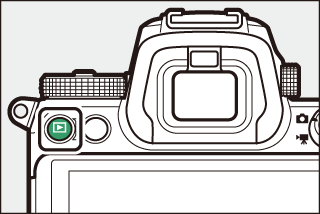
-
Display the i menu.
Press the i button to view the i menu.
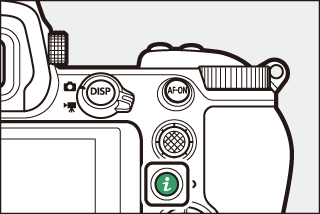
-
Select Protect.
Highlight Protect and press J. Protected pictures are indicated by a P icon; to remove protection, display the picture and repeat Steps 2–3.
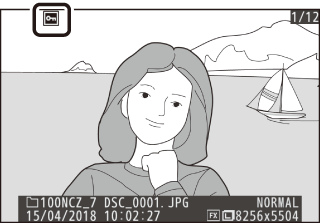
Removing Protection from All Pictures
To remove protection from all pictures in the folder or folders currently selected for Playback folder in the playback menu, select Unprotect all in the i menu.
