Basic Playback
Photographs and movies can be viewed on the camera.
-
Press the K button.
A picture will appear in the display.
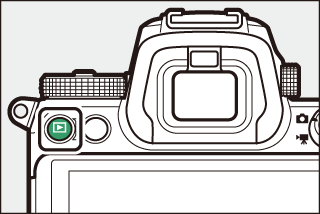
-
View additional pictures.
Press 4 or 2 to view additional pictures. When pictures are displayed in the monitor, you can view other pictures by flicking a finger left or right over the display. To end playback and return to shooting mode, press the shutter-release button halfway.
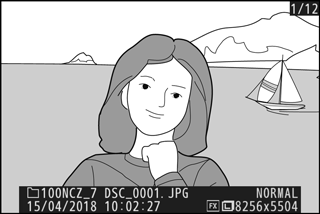
Viewing Movies
Movies are indicated by a 1 icon. Tap the a icon in the display or press J to start playback; your current position is shown on the movie progress bar.
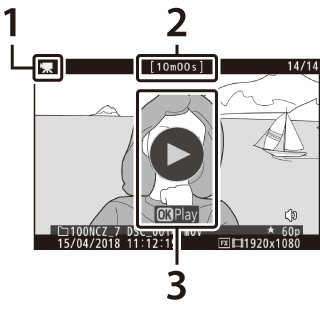
| 1 | 1 icon |
|---|---|
| 2 | Length |
| 3 | a icon |


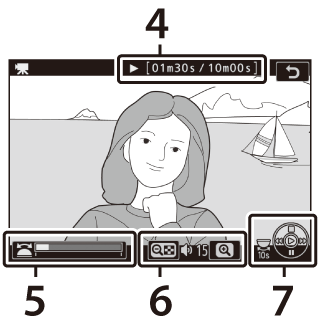
| 4 | Current position/total length |
|---|---|
| 5 | Movie progress bar |
| 6 | Volume |
| 7 | Guide |
The following operations can be performed:
| Operation | Description |
|---|---|
| Pause | Press 3 to pause playback. |
| Play | Press J to resume playback when playback is paused or during rewind/advance. |
| Rewind/advance | Press 4 to rewind, 2 to advance. Speed increases with each press, from 2× to 4× to 8× to 16×; keep the control pressed to skip to the beginning or end of the movie (the first frame is indicated by a h in the top right corner of the display, the last frame by a i). If playback is paused, the movie rewinds or advances one frame at a time; keep the control pressed for continuous rewind or advance. |
| Start slow-motion playback | Press 3 while the movie is paused to start slow-motion playback. |
| Skip 10 s | Rotate the main command dial one stop to skip ahead or back 10 s. |
| Skip to last or first frame | Rotate the sub-command dial to skip to the last or first frame. |
| Adjust volume | Press X to increase volume, W (Q) to decrease. |
| Trim movie | To view movie editing options, pause playback and press the i button. |
| Exit | Press 1 or K to exit to full-frame playback. |
| Return to shooting mode | Press the shutter-release button halfway to exit to shooting mode. |
Deleting Unwanted Pictures
Press the O button to delete the current picture. Note that pictures cannot be recovered once deleted.
-
Display a picture you wish to delete.
Display a photo or movie you wish to delete as described in “Basic Playback” (0 Basic Playback).
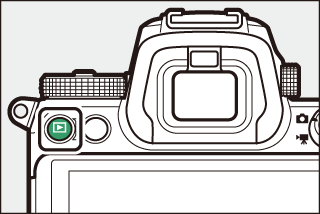
-
Delete the picture.
Press the O button. A confirmation dialog will be displayed; press the O button again to delete the picture and return to playback. To exit without deleting the picture, press K.
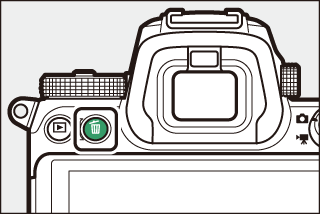
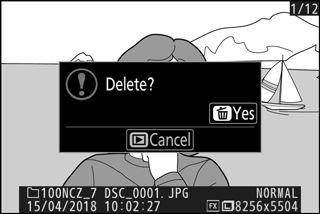
Delete
To delete selected pictures, all pictures taken on selected dates, or all pictures in a chosen location on the memory card, use the Delete option in the playback menu.
