The Camera Display and Control Panel
Refer to this section for information on the indicators in the camera display (monitor and viewfinder) and control panel. For illustrative purposes, the displays are shown with all indicators lit.
- The Monitor: Photo Mode
- The Monitor: Movie Mode
- The Viewfinder: Photo Mode
- The Viewfinder: Movie Mode
- The Control Panel
The Monitor: Photo Mode
The following indicators appear in the monitor in photo mode.
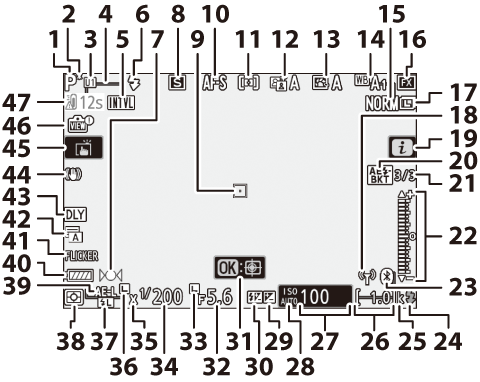
| 1 | Shooting mode |
|---|---|
| 2 | Flexible program indicator |
| 3 | User setting mode |
| 4 | AF-area brackets |
| 5 |
Interval timer indicator “Clock not set” indicator “No memory card” indicator |
| 6 | Flash mode |
| 7 | Focus indicator |
| 8 | Release mode |
| 9 | Focus point |
| 10 | Focus mode |
| 11 | AF-area mode |
| 12 | Active D-Lighting |
| 13 | Picture Control |
| 14 | White balance |
| 15 | Image quality |
| 16 | Image area |
| 17 | Image size |
| 18 | Wi-Fi connection indicator |
| 19 | i icon |
| 20 |
Exposure and flash bracketing indicator WB bracketing indicator ADL bracketing indicator HDR indicator Multiple exposure indicator |
| 21 |
Number of shots remaining in exposure and flash bracketing sequence Number of shots remaining in white balance bracketing sequence Number of shots remaining in ADL bracketing sequence HDR exposure differential Number of exposures (multiple exposure) |
| 22 |
Exposure indicator Exposure compensation display Bracketing progress indicator: Exposure and flash bracketing |
| 23 |
Bluetooth connection indicator Airplane mode |
|---|---|
| 24 | Flash-ready indicator |
| 25 | “k” (appears when memory remains for over 1000 exposures) |
| 26 | Number of exposures remaining |
| 27 | ISO sensitivity |
| 28 |
ISO sensitivity indicator Auto ISO sensitivity indicator |
| 29 | Exposure compensation indicator |
| 30 | Flash compensation indicator |
| 31 | Subject tracking |
| 32 | Aperture |
| 33 | Aperture lock icon |
| 34 | Shutter speed |
| 35 | Flash sync indicator |
| 36 | Shutter speed lock icon |
| 37 | FV lock indicator |
| 38 | Metering |
| 39 | Autoexposure (AE) lock |
| 40 | Battery indicator |
| 41 | Flicker detection |
| 42 |
Shutter type Silent photography |
| 43 | Exposure delay mode |
| 44 | Vibration reduction indicator |
| 45 | Touch shooting |
| 46 | Live view preview indicator |
| 47 | Temperature warning |
Temperature Warnings
If the camera temperature becomes elevated, a temperature warning will be displayed together with a count-down timer (the timer turns red when the thirty second mark is reached). In some cases, the timer may be displayed immediately after the camera is turned on. When the timer reaches zero, the shooting display will turn off automatically to protect the camera’s internal circuits.
The Information Display
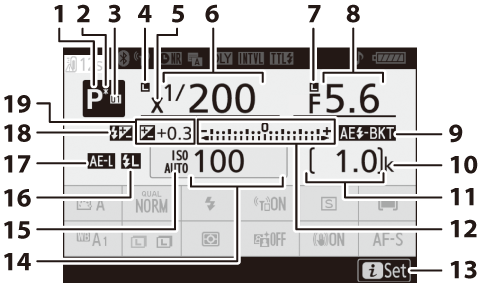
| 1 | Shooting mode |
|---|---|
| 2 | Flexible program indicator |
| 3 | User setting mode |
| 4 | Shutter speed lock icon |
| 5 | Flash sync indicator |
| 6 | Shutter speed |
| 7 | Aperture lock icon |
| 8 | Aperture |
| 9 |
Exposure and flash bracketing indicator WB bracketing indicator ADL bracketing indicator HDR indicator Multiple exposure indicator |
| 10 | “k” (appears when memory remains for over 1000 exposures) |
| 11 | Number of exposures remaining |
|---|---|
| 12 |
Exposure indicator Exposure compensation display Bracketing progress indicator: Exposure and flash bracketing WB bracketing ADL bracketing |
| 13 | i icon |
| 14 | ISO sensitivity |
| 15 |
ISO sensitivity indicator Auto ISO sensitivity indicator |
| 16 | FV lock indicator |
| 17 | Autoexposure (AE) lock |
| 18 | Flash compensation indicator |
| 19 |
Exposure compensation indicator Exposure compensation value |
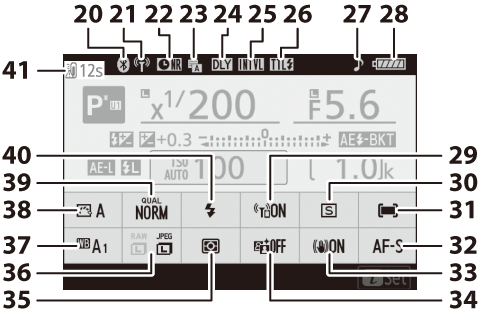
| 20 |
Bluetooth connection indicator Airplane mode |
|---|---|
| 21 | Wi-Fi connection indicator |
| 22 | Long exposure noise reduction indicator |
| 23 |
Shutter type Silent photography |
| 24 | Exposure delay mode |
| 25 |
Interval timer indicator “Clock not set” indicator |
| 26 | Flash control mode |
| 27 | “Beep” indicator |
| 28 | Battery indicator |
| 29 | Built-in Wi-Fi |
| 30 | Release mode |
|---|---|
| 31 | AF-area mode |
| 32 | Focus mode |
| 33 | Vibration reduction |
| 34 | Active D-Lighting |
| 35 | Metering |
| 36 | Image size |
| 37 | White balance |
| 38 | Picture Control |
| 39 | Image quality |
| 40 | Flash mode |
| 41 | Temperature warning |
The Monitor: Movie Mode
The following indicators appear in the monitor in movie mode.
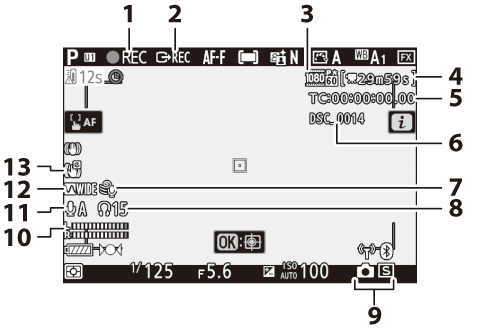
| 1 |
Recording indicator “No movie” indicator |
|---|---|
| 2 | External recording control |
| 3 | Frame size and rate/image quality |
| 4 | Time remaining |
| 5 | Time code |
| 6 | File name |
| 7 | Wind noise reduction |
|---|---|
| 8 | Headphone volume |
| 9 | Release mode (still photography) |
| 10 | Sound level |
| 11 | Microphone sensitivity |
| 12 | Frequency response |
| 13 | Electronic VR indicator |
The Viewfinder: Photo Mode
The following indicators appear in the viewfinder in photo mode.
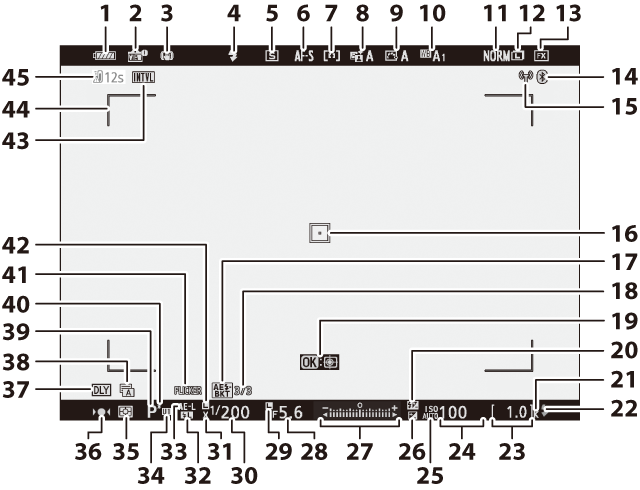
| 1 | Battery indicator |
|---|---|
| 2 | Live view preview indicator |
| 3 | Vibration reduction indicator |
| 4 | Flash mode |
| 5 | Release mode |
| 6 | Focus mode |
| 7 | AF-area mode |
| 8 | Active D-Lighting indicator |
| 9 | Picture Control indicator |
| 10 | White balance |
| 11 | Image quality |
| 12 | Image size |
| 13 | Image area |
| 14 |
Bluetooth connection indicator Airplane mode |
| 15 | Wi-Fi connection indicator |
| 16 | Focus point |
| 17 |
Exposure and flash bracketing indicator WB bracketing indicator ADL bracketing indicator HDR indicator Multiple exposure indicator |
| 18 |
Number of shots remaining in exposure and flash bracketing sequence Number of shots remaining in white balance bracketing sequence Number of shots remaining in ADL bracketing sequence HDR exposure differential Number of exposures (multiple exposure) |
| 19 | Subject tracking |
| 20 | Flash compensation indicator |
| 21 | “k” (appears when memory remains for over 1000 exposures) |
| 22 | Flash-ready indicator |
| 23 | Number of exposures remaining |
|---|---|
| 24 | ISO sensitivity |
| 25 |
ISO sensitivity indicator Auto ISO sensitivity indicator |
| 26 | Exposure compensation indicator |
| 27 |
Exposure indicator Exposure compensation display Bracketing progress indicator: Exposure and flash bracketing |
| 28 | Aperture |
| 29 | Aperture lock icon |
| 30 | Shutter speed |
| 31 | Flash sync indicator |
| 32 | FV lock indicator |
| 33 | Autoexposure (AE) lock |
| 34 | User setting mode |
| 35 | Metering |
| 36 | Focus indicator |
| 37 | Exposure delay mode |
| 38 |
Shutter type Silent photography |
| 39 | Shooting mode |
| 40 | Flexible program indicator |
| 41 | Flicker detection |
| 42 | Shutter speed lock icon |
| 43 |
Interval timer indicator “Clock not set” indicator “No memory card” indicator |
| 44 | AF-area brackets |
| 45 | Temperature warning |
The Viewfinder: Movie Mode
The following indicators appear in the viewfinder in movie mode.
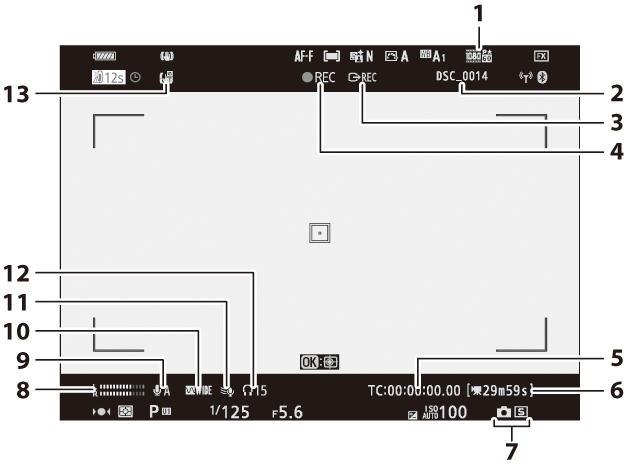
| 1 | Frame size and rate/image quality |
|---|---|
| 2 | File name |
| 3 | External recording control |
| 4 |
Recording indicator “No movie” indicator |
| 5 | Time code |
| 6 | Time remaining |
| 7 | Release mode (still photography) |
|---|---|
| 8 | Sound level |
| 9 | Microphone sensitivity |
| 10 | Frequency response |
| 11 | Wind noise reduction |
| 12 | Headphone volume |
| 13 | Electronic VR indicator |
The Control Panel
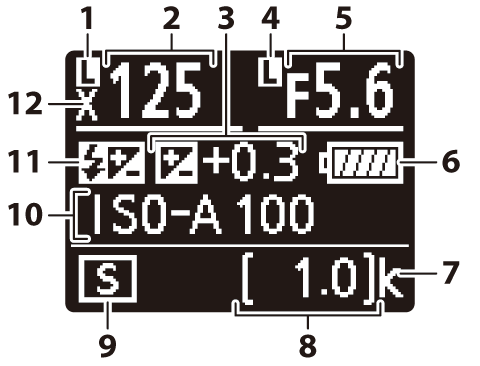
| 1 | Shutter-speed lock icon |
|---|---|
| 2 | Shutter speed |
| 3 |
Exposure compensation indicator Exposure compensation value |
| 4 | Aperture lock icon |
| 5 | Aperture |
| 6 | Battery indicator |
| 7 | “k” (appears when memory remains for over 1000 exposures) |
| 8 | Number of exposures remaining |
|---|---|
| 9 | Release mode |
| 10 | ISO sensitivity |
| 11 |
Flash compensation indicator “Flash off” icon |
| 12 | Flash sync indicator |
