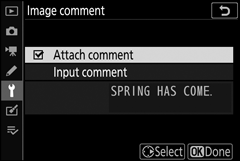Add a comment to new photographs as they are taken. Comments can be viewed in the NX Studio Info tab.
- Input comment: Input a comment as described in “Text Entry” (0 Text Entry). Comments can be up to 36 characters long.
-
Attach comment: Select this option to attach the comment to all subsequent photographs. Highlight Attach comment and press 2 to turn it on or off. After choosing the desired setting, press J to exit.