Choose the roles played by the controls on optional MB-N11 power battery packs in photo mode.
-
The controls to which roles can be assigned are listed below. Highlight the desired control and press J.
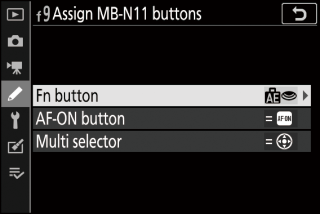
|
Control |
|---|
|
[] |
|
[] |
|
[] |
-
The roles that can be assigned to these controls are listed below. For information on the listed roles, see the section on Custom Setting f2 [].
|
Option |
Fn |
AF-ON |
Multi selector |
|
|---|---|---|---|---|
|
E |
[] |
4 |
4 |
— |
|
D |
[] |
4 |
4 |
— |
|
r |
[] |
4 |
— |
— |
|
q |
[] |
4 |
— |
— |
|
4 |
[] |
4 |
— |
— |
|
n |
[] |
4 |
— |
— |
|
L |
[] |
4 |
— |
— |
|
b |
[] |
4 |
4 |
— |
|
K |
[] |
4 |
— |
— |
|
J |
[] |
4 |
— |
— |
|
w |
[] |
4 |
— |
— |
|
I/Y |
[] |
4 |
— |
— |
|
z |
[] |
4 |
— |
— |
|
z |
[] |
4 |
— |
— |
|
$ |
[] |
4 |
— |
— |
|
E |
[] |
4 |
— |
— |
|
9 |
[] |
4 |
— |
— |
|
e |
[] |
— |
4 |
— |
|
K |
[] |
— |
4 |
— |
|
A |
[] |
— |
4 |
— |
|
F |
[] |
— |
4 |
— |
|
C |
[] |
— |
4 |
— |
|
B |
[] |
— |
4 |
— |
|
p |
[] |
— |
4 |
— |
|
Y |
[] |
— |
— |
4 |
|
x |
[] |
— |
— |
4 |
|
[] |
4 |
4 |
— |
|
Same as Camera AF-ON Button
The control performs the same function as the camera AF-ON button.
Same as Camera Multi Selector
The control performs the same function as the 1, 3, 4, and 2 buttons on the camera multi selector.
-
Press 2 to display [] options. If [] is selected, you can press the control up or down to display other pictures, left or right to cycle through photo information.
