To choose the functions assigned to the following controls in photo mode, whether used individually or in combination with the command dials, highlight the desired option and press J.
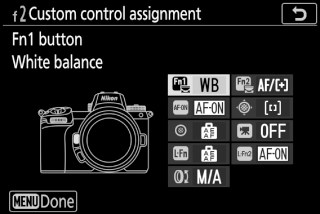
| w | Fn1 button |
|---|---|
| y | Fn2 button |
| V | AF-ON button |
| 7 | Sub-selector |
| 8 | Center of sub-selector |
| z | Movie-record button |
| S | Lens Fn button |
| 3 | Lens Fn2 button |
| l | Lens control ring |
The roles that can be assigned to these controls are as follows:
| Option | w | y | V | 7 | 8 | z | S | 3 | l | |
|---|---|---|---|---|---|---|---|---|---|---|
| K | Select center focus point | — | — | — | — | — | — | — | ||
| A | AF-ON | — | — | — | ||||||
| F | AF lock only | — | — | — | ||||||
| E | AE lock (Hold) | — | — | |||||||
| D | AE lock (Reset on release) | — | — | |||||||
| C | AE lock only | — | — | — | ||||||
| B | AE/AF lock | — | — | — | ||||||
| r | FV lock | — | — | — | — | |||||
| h | cDisable/enable | — | — | — | — | |||||
| q | Preview | — | — | — | ||||||
| L | Matrix metering | — | — | — | — | |||||
| M | Center-weighted metering | — | — | — | — | |||||
| N | Spot metering | — | — | — | — | |||||
| t | Highlight-weighted metering | — | — | — | — | |||||
| 1 | Bracketing burst | — | — | — | — | |||||
| c | Sync. release selection | — | — | — | — | |||||
| 4 | + NEF (RAW) | — | — | — | ||||||
| n | Subject tracking | — | — | — | — | — | ||||
| b | Framing grid display | — | — | — | ||||||
| p | Zoom on/off | — | — | — | ||||||
| O | MY MENU | — | — | — | — | |||||
| 3 | Access top item in MY MENU | — | — | — | — | |||||
| K | Playback | — | — | — | — | — | ||||
| g | Protect | — | — | — | — | — | — | — | ||
| J | Choose image area | — | — | — | — | — | ||||
| 8 | Image quality/size | — | — | — | — | — | — | |||
| m | White balance | — | — | — | — | — | — | |||
| h | Set Picture Control | — | — | — | — | — | — | |||
| y | Active D-Lighting | — | — | — | — | — | — | |||
| w | Metering | — | — | — | — | — | — | |||
| I/Y | Flash mode/compensation | — | — | — | — | — | — | |||
| z | Focus mode/AF-area mode | — | — | — | — | — | — | |||
| t | Auto bracketing | — | — | — | — | — | — | |||
| $ | Multiple exposure | — | — | — | — | — | — | |||
| 2 | HDR (high dynamic range) | — | — | — | — | — | — | |||
| z | Exposure delay mode | — | — | — | — | — | — | |||
| $ | Shutter spd & aperture lock | — | — | — | — | — | — | |||
| W | Peaking highlights | — | — | — | — | — | — | — | ||
| c | Rating | — | — | — | — | — | — | — | ||
| w | Choose non-CPU lens number | — | — | — | — | — | ||||
| Y | Same as multi selector | — | — | — | — | — | — | — | — | |
| x | Focus point selection | — | — | — | — | — | — | — | — | |
| X | Focus (M/A) | — | — | — | — | — | — | — | — | 1, 2 |
| q | Aperture | — | — | — | — | — | — | — | — | 2 |
| E | Exposure compensation | — | — | — | — | — | — | — | — | 2 |
| 9 | ISO sensitivity | — | — | — | — | — | — | — | — | 2 |
| None | — | 2 | ||||||||
Available only with compatible lenses.
Regardless of the option selected, in manual focus mode the control ring can only be used to adjust focus.
The following options are available:
| Option | Description | |
|---|---|---|
| K | Select center focus point | Pressing the control selects the center focus point. |
| A | AF-ON | Pressing the control initiates autofocus. |
| F | AF lock only | Focus locks while the control is pressed. |
| E | AE lock (Hold) | Exposure locks when the control is pressed, and remains locked until the control is pressed a second time or the standby timer expires. |
| D | AE lock (Reset on release) | Exposure locks when the control is pressed, and remains locked until the control is pressed a second time, the shutter is released, or the standby timer expires. |
| C | AE lock only | Exposure locks while the control is pressed. |
| B | AE/AF lock | Focus and exposure lock while the control is pressed. |
| r | FV lock | Press the control to lock flash value for optional flash units. Press again to cancel FV lock. |
| h | cDisable/enable | If the flash is currently off, front-curtain sync will be selected while the control is pressed. If the flash is currently enabled, it will instead be disabled while the control is pressed. |
| q | Preview | Keep the control pressed to preview color, exposure, and depth of field. |
| L | Matrix metering | Matrix metering is activated while the control is pressed. |
| M | Center-weighted metering | Center-weighted metering is activated while the control is pressed. |
| N | Spot metering | Spot metering is activated while the control is pressed. |
| t | Highlight-weighted metering | Highlight-weighted metering is activated while the control is pressed. |
| 1 | Bracketing burst | If the control is pressed while exposure, flash, or ADL bracketing is active in single frame release mode, all shots in the current bracketing program will be taken each time the shutter-release button is pressed. If white balance bracketing is active or a continuous release mode is selected, the camera will repeat the bracketing burst while the shutter-release button is held down. |
| c | Sync. release selection |
When an optional wireless remote controller is connected, the control can be used to toggle between remote release and master or synchronized release. The options available depend on the setting chosen for Custom Setting d3 (Sync. release mode options):
|
| 4 | + NEF (RAW) | If a JPEG option is currently selected for image quality, “RAW” will be displayed and an NEF (RAW) copy will be recorded with the next picture taken after the control is pressed (the original image quality setting will be restored when you remove your finger from the shutter-release button). NEF (RAW) copies are recorded at the settings currently selected for NEF (RAW) recording and Image size > NEF (RAW) in the photo shooting menu. To exit without recording an NEF (RAW) copy, press the control again. |
| n | Subject tracking | Pressing the control during auto-area AF enables subject tracking; the focus point will change to a targeting reticle and the monitor to a subject-tracking display. To end subject-tracking AF, press the control again or press the W (Q) button. |
| b | Framing grid display | Press the control to turn the framing grid display on or off. |
| p | Zoom on/off | Press the control to zoom the display in on the area around the current focus point. Press the control again to zoom out. |
| O | MY MENU | Pressing the control displays “MY MENU”. |
| 3 | Access top item in MY MENU | Press the control to jump to the top item in “MY MENU.” Select this option for quick access to a frequently-used menu item. |
| K | Playback | Press the control to start playback. |
| g | Protect | Press the control during playback to protect the current picture. |
| J | Choose image area | Press the control and rotate a command dial to choose the image area. |
| 8 | Image quality/size | Press the control and rotate the main command dial to choose an image quality option and the sub-command dial to select image size. |
| m | White balance | Press the control and rotate the main command dial to choose a white balance option (in some cases, a sub-option can be selected using the sub-command dial). |
| h | Set Picture Control | Press the control and rotate a command dial to choose a Picture Control. |
| y | Active D-Lighting | Press the control and rotate a command dial to adjust Active D-Lighting. |
| w | Metering | Press the control and rotate a command dial to choose a metering option. |
| I/Y | Flash mode/compensation | Press the control and rotate the main command dial to choose a flash mode and the sub-command dial to adjust flash output. |
| z | Focus mode/AF-area mode | Press the control and rotate the main and sub-command dials to choose the focus and AF-area modes. |
| t | Auto bracketing | Press the control and rotate the main command dial to choose the number of shots and the sub-command dial to select the bracketing increment or Active D-Lighting amount. |
| $ | Multiple exposure | Press the control and rotate the main command dial to choose the mode and the sub-command dial to choose the number of shots. |
| 2 | HDR (high dynamic range) | Press the control and rotate the main command dial to choose the mode and the sub-command dial to choose the exposure differential. |
| z | Exposure delay mode | Press the control and rotate a command dial to choose the shutter-release delay. |
| $ | Shutter spd & aperture lock | Press the control and rotate the main command dial to lock shutter speed in modes S and M; press the control and rotate the sub-command dial to lock aperture in modes A and M. |
| W | Peaking highlights | Press the control and rotate the main command dial to choose a peaking level and the sub-command dial to select the peaking color. |
| c | Rating | Press the control and rotate the main command dial to rate the current picture during playback. |
| w | Choose non-CPU lens number | Press the control and rotate a command dial to choose a lens number saved using the Non-CPU lens data option in the setup menu. |
| Y | Same as multi selector | Pressing the sub-selector up, down, left, and right during shooting or playback has the same effect as pressing 1, 3, 4, and 2 on the multi selector. To choose the role played by sub-selector during zoom, highlight Same as multi selector and press 2. Choose from Scroll (scroll the display) and Display next/previous frame (view other photos at the same zoom ratio). |
| x | Focus point selection | Use the control to select the focus point. Using the control during playback ends playback and enables focus-point selection. |
| X | Focus (M/A) | Autofocus can be over-ridden by rotating the control ring while the shutter-release button is pressed halfway (autofocus with manual override). To refocus using autofocus, lift your finger from the shutter-release button and then press it halfway again. |
| q | Aperture | Use the control to adjust aperture. |
| E | Exposure compensation | Use the control to adjust exposure compensation. |
| 9 | ISO sensitivity | Use the control to adjust ISO sensitivity. |
| None | The control has no effect. | |
