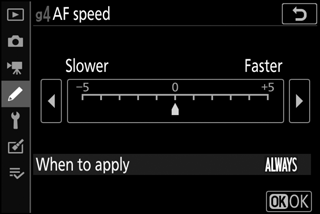Choose the focus speed for movie mode. To choose when the selected option applies, highlight When to apply and press 2. Choose from Always (the selected option applies whenever the camera is in movie mode) and Only while recording (the selected option applies only while recording is in progress; at other times, the focus speed is “+5”, or in other words as fast possible).