Camera Setup
Choose a language and set the camera clock.
-
Turn the camera on.
When the camera is turned on for the first time after purchase, a language-selection dialog will be displayed. The languages available vary with the country or region in which the camera was originally purchased.
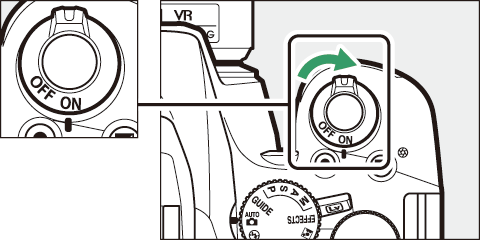
Use the multi selector and J button to navigate the menus.
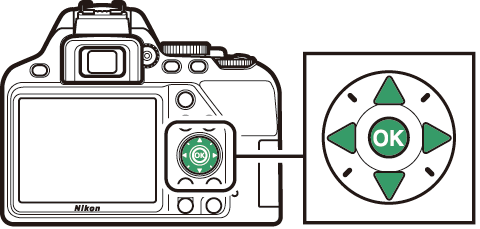
Press 1 and 3 to highlight a language and press J to select. The language can be changed at any time using the Language option in the setup menu.
-
Set the camera clock.
Use the multi selector and J button to set the camera clock.
q

Select time zone

w
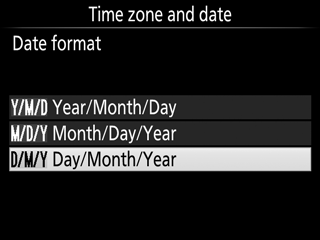
Select date format

e
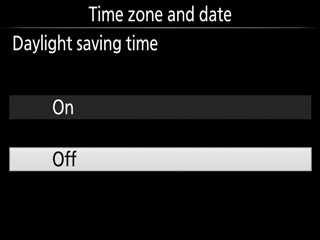
Select daylight saving time option

r
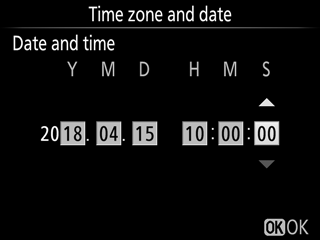
Set time and date (note that the camera uses a 24-hour clock)
The clock can be adjusted at any time using the Time zone and date > Date and time option in the setup menu.
The Clock Battery
The camera clock is powered by an independent, rechargeable power source, which is charged as necessary when the main battery is installed. Three days of charging will power the clock for about a month. If a message warning that the clock is not set is displayed when the camera is turned on, the clock battery is exhausted and the clock has been reset. Set the clock to the correct time and date.
