Shutter Speed and Aperture

P, S, A, and M modes offer different degrees of control over shutter speed and aperture:
| Mode | Description |
|---|---|
| P | Programmed auto (0 Mode P (Programmed Auto)): Recommended for snapshots and in other situations in which there is little time to adjust camera settings. Camera sets shutter speed and aperture for optimal exposure. |
| S | Shutter-priority auto (0 Mode S (Shutter-Priority Auto)): Use to freeze or blur motion. User chooses shutter speed; camera selects aperture for best results. |
| A | Aperture-priority auto (0 Mode A (Aperture-Priority Auto)): Use to blur background or bring both foreground and background into focus. User chooses aperture; camera selects shutter speed for best results. |
| M | Manual (0 Mode M (Manual)): User controls both shutter speed and aperture. Set shutter speed to “Bulb” or “Time” for long time-exposures. |
- Mode P (Programmed Auto)
- Mode S (Shutter-Priority Auto)
- Mode A (Aperture-Priority Auto)
- Mode M (Manual)
- Long Time-Exposures (M Mode Only)
Mode P (Programmed Auto)
This mode is recommended for snapshots or whenever you want to leave the camera in charge of shutter speed and aperture. The camera automatically adjusts shutter speed and aperture for optimal exposure in most situations.
Mode dial
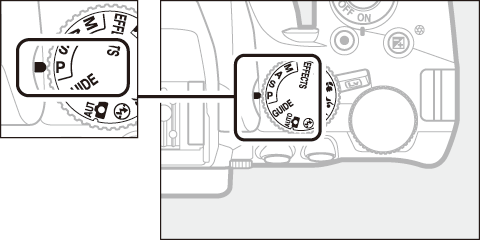
To take pictures in programmed auto mode, rotate the mode dial to P.
Flexible Program
In mode P, different combinations of shutter speed and aperture can be selected by rotating the command dial (“flexible program”). Rotate the dial right for large apertures (low f-numbers) and fast shutter speeds, left for small apertures (high f-numbers) and slow shutter speeds. All combinations produce the same exposure.
Rotate right to blur background details or freeze motion.
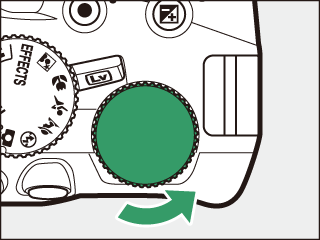
Command dial
Rotate left to increase depth of field or blur motion.
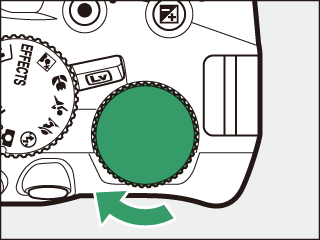
While flexible program is in effect, a U (R) indicator appears in the viewfinder and information display. To restore default shutter speed and aperture settings, rotate the command dial until the indicator is no longer displayed, choose another mode, or turn the camera off.

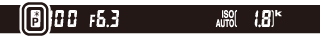
Mode S (Shutter-Priority Auto)
This mode lets you control shutter speed: choose fast shutter speeds to “freeze” motion, slow shutter speeds to suggest motion by blurring moving objects. The camera automatically adjusts aperture for optimal exposure.

Fast shutter speeds (e.g., 1/1600 s) freeze motion.

Slow shutter speeds (e.g., 1 s) blur motion.
To choose a shutter speed:
-
Rotate the mode dial to S.
Mode dial
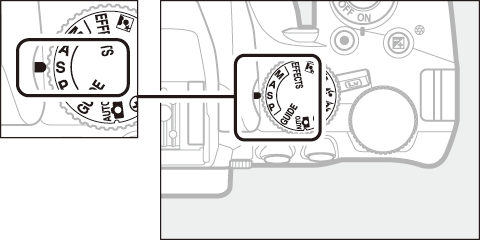
-
Choose a shutter speed.
Rotate the command dial to choose the desired shutter speed: rotate right for faster speeds, left for slower speeds.
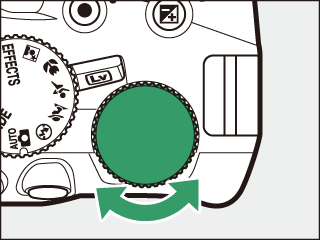
Command dial

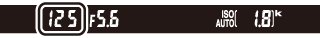
Mode A (Aperture-Priority Auto)
In this mode, you can adjust aperture to control depth of field (the distance in front of and behind the main subject that appears to be in focus). The camera automatically adjusts shutter speed for optimal exposure.

Large apertures (low f-numbers, e.g. f/5.6) blur details in front of and behind the main subject.

Small apertures (high f-numbers, e.g. f/22) bring the foreground and background into focus.
To choose an aperture:
-
Rotate the mode dial to A.
Mode dial
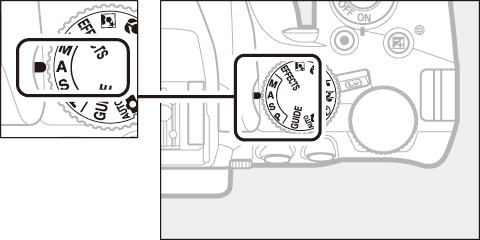
-
Choose an aperture.
Rotate the command dial left for larger apertures (lower f-numbers), right for smaller apertures (higher f-numbers).
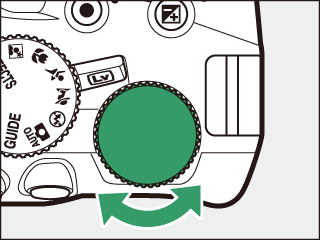
Command dial


Mode M (Manual)
In manual mode, you control both shutter speed and aperture. Shutter speeds of “Bulb” and “Time” are available for long time-exposures of moving lights, the stars, night scenery, or fireworks (0 Long Time-Exposures (M Mode Only)).
-
Rotate the mode dial to M.
Mode dial
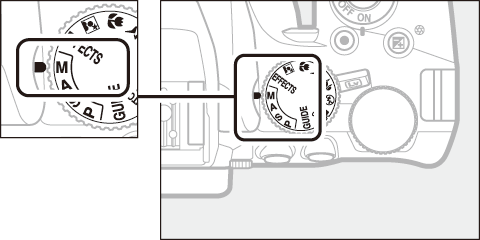
-
Choose aperture and shutter speed.
Checking the exposure indicator (see below), adjust shutter speed and aperture. Shutter speed is selected by rotating the command dial (right for faster speeds, left for slower). To adjust aperture, keep the E (N) button pressed while rotating the command dial (left for larger apertures/lower f-numbers and right for smaller apertures/higher f-numbers).
Shutter speed
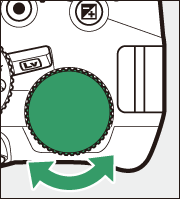
Command dial


Aperture
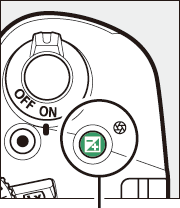
E (N) button
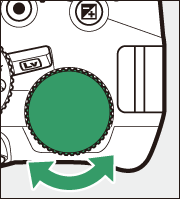
Command dial


The Exposure Indicator
If a type E or G lens is attached (0 Compatible CPU Lenses) and a shutter speed other than “Bulb” or “Time” is selected (0 Long Time-Exposures (M Mode Only)), the exposure indicator in the viewfinder and information display shows whether the photograph would be under- or over-exposed at current settings.
| Optimal exposure | Underexposed by 1/3 EV | Overexposed by over 2 EV |
|---|---|---|
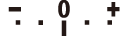 |
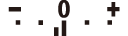 |
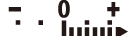 |
Long Time-Exposures (M Mode Only)
Select the following shutter speeds for long time-exposures of moving lights, the stars, night scenery, or fireworks.

Shutter speed: Bulb
(35-second exposure)
Aperture: f/25
- Bulb (A): The shutter remains open while the shutter-release button is pressed all the way down. Use a tripod to prevent blur.
- Time (&): Start the exposure using the shutter-release button. The shutter remains open until the button is pressed a second time.
Before proceeding, mount the camera on a tripod or place it on a stable, level surface. To prevent light entering via the viewfinder from appearing in the photograph or interfering with exposure, we recommend that you cover the viewfinder with your hand or other objects such as an optional eyepiece cap (0 Viewfinder eyepiece accessories) before taking pictures without your eye to the viewfinder (0 Cover the Viewfinder). Nikon recommends using a fully charged battery or an optional AC adapter and power connector to prevent loss of power while the shutter is open. Note that noise (bright spots, randomly-spaced bright pixels, or fog) may be present in long exposures.
Bulb
-
Rotate the mode dial to M.
Mode dial
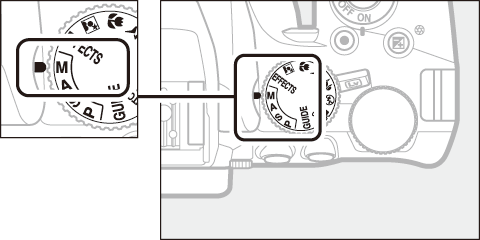
-
Choose the shutter speed.
While the exposure meters are on, rotate the command dial to choose a shutter speed of Bulb (A).
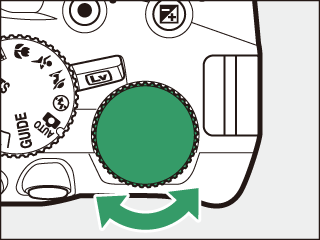
Command dial
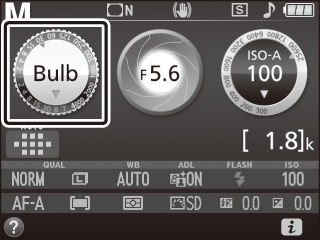
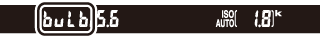
-
Take the photograph.
After focusing, press the shutter-release button all the way down. Remove your finger from the shutter-release button when the exposure is complete.
Time
-
Rotate the mode dial to M.
Mode dial
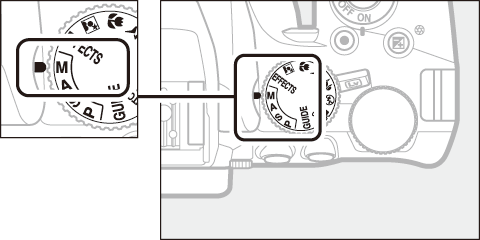
-
Choose the shutter speed.
While the exposure meters are on, rotate the command dial left to choose a shutter speed of Time (&).
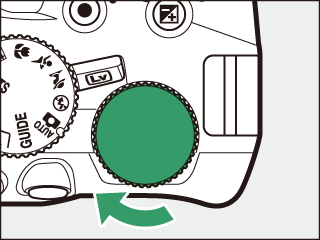
Command dial


-
Open the shutter.
After focusing, press the shutter-release button all the way down.
-
Close the shutter.
Press the shutter-release button all the way down.
