White Balance
White balance ensures that colors are unaffected by the color of the light source. Auto white balance is recommended for most light sources; other values can be selected if necessary according to the type of source:
| Option | Description | |
|---|---|---|
| v | Auto | Automatic white balance adjustment. Recommended in most situations. |
| J | Incandescent | Use under incandescent lighting. |
| I | Fluorescent | Use with fluorescent lighting (0 The Shooting Menu). |
| H | Direct sunlight | Use with subjects lit by direct sunlight. |
| N | Flash | Use with the flash. |
| G | Cloudy | Use in daylight under overcast skies. |
| M | Shade | Use in daylight with subjects in the shade. |
| L | Preset manual | Measure white balance or copy white balance from existing photo (0 Preset Manual). |
-
Display white balance options.
Press the P button, then highlight the current white balance setting in the information display and press J.
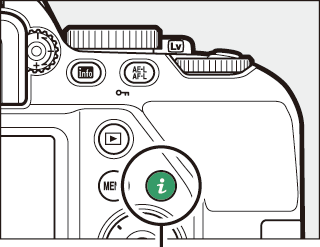
P button
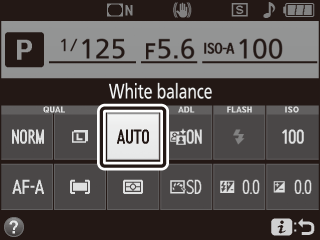
-
Choose a white balance option.
Highlight an option and press J.
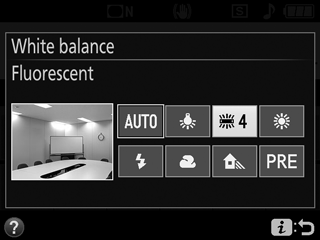
White balance can be selected using the White balance option in the shooting menu (0 White balance), which also can be used to fine-tune white balance (0 Fine-Tuning White Balance) or measure a value for preset white balance (0 Preset Manual).
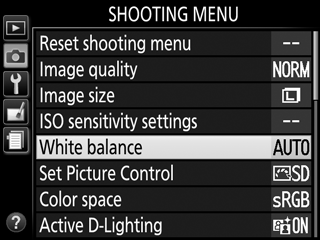
The I Fluorescent option in the White balance menu can be used to select the light source from the bulb types.
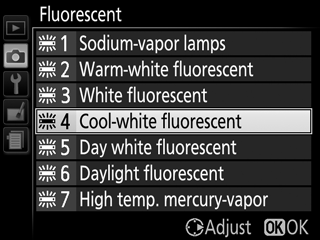
Color Temperature
The perceived color of a light source varies with the viewer and other conditions. Color temperature is an objective measure of the color of a light source, defined with reference to the temperature to which an object would have to be heated to radiate light in the same wavelengths. While light sources with a color temperature in the neighborhood of 5000–5500 K appear white, light sources with a lower color temperature, such as incandescent light bulbs, appear slightly yellow or red. Light sources with a higher color temperature appear tinged with blue.
“Warmer” (redder) colors
“Cooler” (bluer) colors
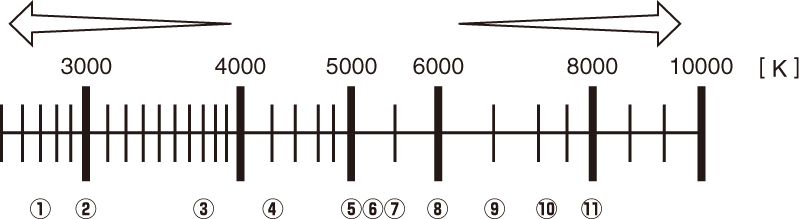
| q | I (sodium-vapor lamps): 2700 K |
|---|---|
| w | J (incandescent)/I (warm-white fluorescent): 3000 K |
| e | I (white fluorescent): 3700 K |
| r | I (cool-white fluorescent): 4200 K |
| t | I (day white fluorescent): 5000 K |
| y | H (direct sunlight): 5200 K |
| u | N (flash): 5400 K |
| i | G (cloudy): 6000 K |
| o | I (daylight fluorescent): 6500 K |
| !0 | I (high temp. mercury-vapor): 7200 K |
| !1 | M (shade): 8000 K |
Note: All figures are approximate.
Fine-Tuning White Balance
White balance can be “fine-tuned” to compensate for variations in the color of the light source or to introduce a deliberate color cast into an image. White balance is fine-tuned using the White balance option in the shooting menu.
-
Display fine-tuning options.
Highlight a white balance option and press 2 (if Fluorescent is selected, highlight the desired lighting type and press 2; note that fine-tuning is not available with L Preset manual).
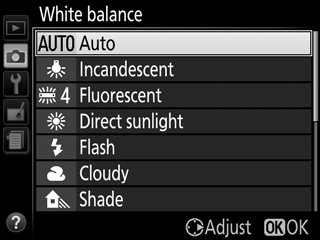
-
Fine-tune white balance.
Use the multi selector to fine-tune white balance. White balance can be fine-tuned on the amber (A)–blue (B) axis in steps of 0.5 and the green (G)–magenta (M) axis in steps of 0.25. The horizontal (amber-blue) axis corresponds to color temperature, while the vertical (green-magenta) axis has the similar effects to the corresponding color compensation (CC) filters. The horizontal axis is ruled in increments equivalent to about 5 mired, the vertical axis in increments of about 0.05 diffuse density units.
Coordinates
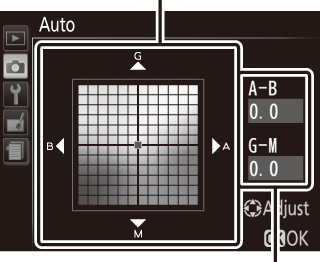
Adjustment
-
Save changes and exit.
Press J.
White Balance Fine-Tuning
The colors on the fine-tuning axes are relative, not absolute. For example, moving the cursor to B (blue) when a “warm” setting such as J Incandescent is selected will make photographs slightly “colder” but will not actually make them blue.
“Mired”
Any given change in color temperature produces a greater difference in color at low color temperatures than it would at higher color temperatures. For example, a change of 1000 K produces a much greater change in color at 3000 K than at 6000 K. Mired, calculated by multiplying the inverse of the color temperature by 10 6, is a measure of color temperature that takes such variation into account, and as such is the unit used in color-temperature compensation filters. E.g.:
- 4000 K–3000 K (a difference of 1000 K)=83 mired
- 7000 K–6000 K (a difference of 1000 K)=24 mired
Preset Manual
Preset manual is used to record and recall custom white balance settings for shooting under mixed lighting or to compensate for light sources with a strong color cast. Two methods are available for setting preset white balance:
| Method | Description |
|---|---|
| Measure | Neutral gray or white object is placed under lighting that will be used in final photo and white balance measured by camera (0 Measuring a Value for Preset White Balance). |
| Use photo | White balance is copied from photo on memory card (0 Copying White Balance from a Photograph). |
Measuring a Value for Preset White Balance
-
Light a reference object.
Place a neutral gray or white object under the lighting that will be used in the final photograph.
-
Display white balance options.
Highlight White balance in the shooting menu and press 2 to display white balance options. Highlight L Preset manual and press 2.
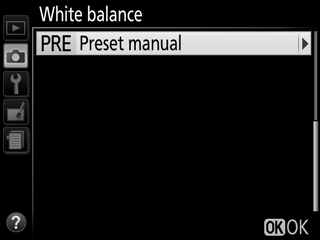
-
Select Measure.
Highlight Measure and press 2.
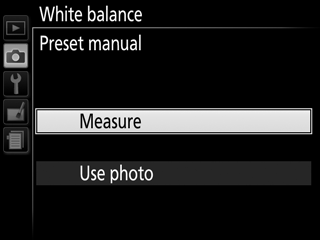
-
Select Yes.
A confirmation dialog will be displayed; highlight Yes and press J.
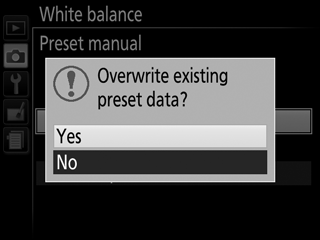
The camera will enter preset measurement mode.
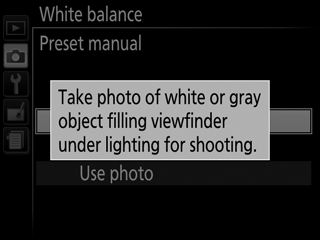
When the camera is ready to measure white balance, a flashing D (L) will appear in the viewfinder and information display.


-
Measure white balance.
Before the indicators stop flashing, frame the reference object so that it fills the viewfinder and press the shutter-release button all the way down. No photograph will be recorded; white balance can be measured accurately even when the camera is not in focus.

-
Check the results.
If the camera was able to measure a value for white balance, a message to that effect will be displayed and a will flash in the viewfinder and the camera will return to shooting mode. To return to shooting mode immediately, press the shutter-release button halfway.
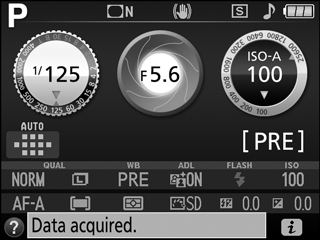

If lighting is too dark or too bright, the camera may be unable to measure white balance. A message will appear in the information display and a flashing b a will appear in the viewfinder. Return to Step 5 and measure white balance again.

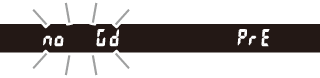
Measuring Preset White Balance
If no operations are performed while the displays are flashing, direct measurement mode will end in the time selected for the Auto off timers option in the setup menu (0 Auto off Timers).
Preset White Balance
The camera can store only one value for preset white balance at a time; the existing value will be replaced when a new value is measured. Note that exposure is automatically increased by 1 EV when measuring white balance; when shooting in mode M, adjust exposure so that the exposure indicator shows ±0 (0 The Exposure Indicator).
Another Method for Measuring Preset White Balance
To enter preset measurement mode (see above) after selecting preset white balance in the information display, press J for a few seconds.
Gray Panels
For more precise results, measure white balance using a standard gray panel.
Copying White Balance from a Photograph
Follow the steps below to copy a value for white balance from a photograph on the memory card.
-
Select Preset manual.
Highlight White balance in the shooting menu and press 2 to display white balance options. Highlight L Preset manual and press 2.
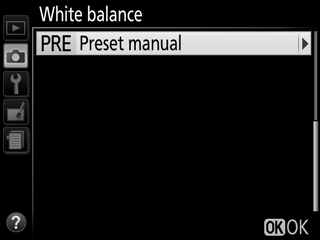
-
Select Use photo.
Highlight Use photo and press 2.
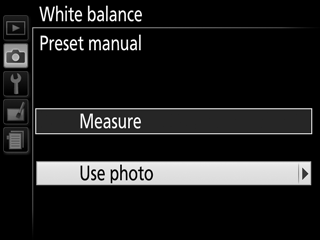
-
Choose Select image.
Highlight Select image and press 2 (to skip the remaining steps and use the image last selected for preset white balance, select This image).

-
Choose a folder.
Highlight the folder containing the source image and press 2.
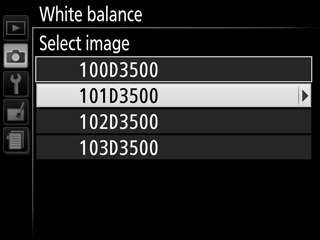
-
Highlight the source image.
To view the highlighted image full frame, press and hold the X button.
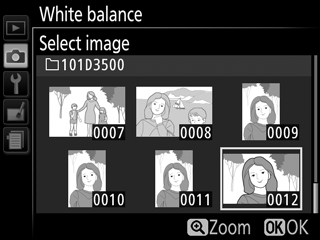
-
Copy white balance.
Press J to set preset white balance to the white balance value for the highlighted photograph.
