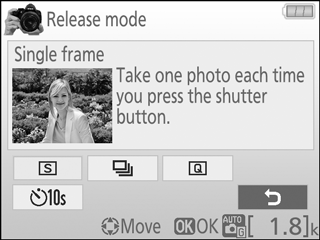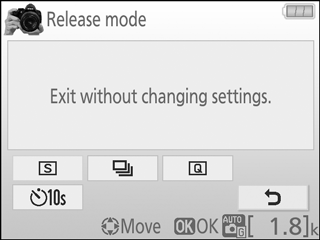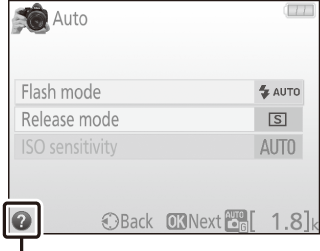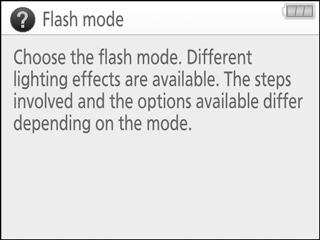The Guide

Guide mode gives access to a variety of frequently-used and useful functions. The top level of the guide is displayed when the mode dial is rotated to g.
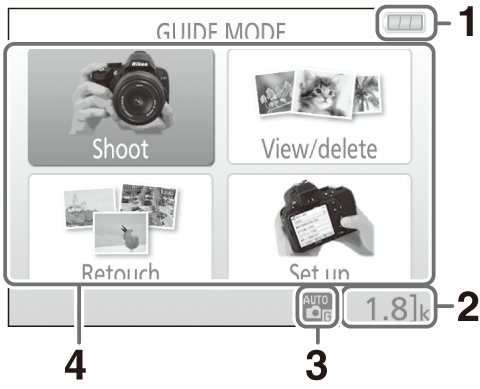
| 1 | Battery indicator (0 Battery Level) |
|---|---|
| 2 | Number of exposures remaining (0 Number of Exposures Remaining) |
| 3 | Shooting mode: A guide mode indicator appears on the shooting mode icon. |
| 4 | Choose from the following items: |
Shoot: Take pictures.
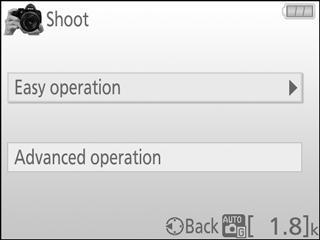
View/delete: View and/or delete pictures.
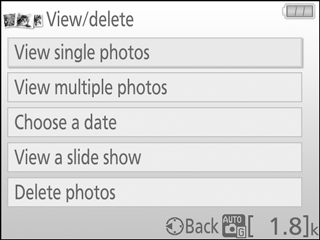
Retouch: Retouch pictures.
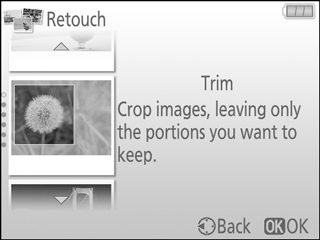
Set up: Change camera settings.
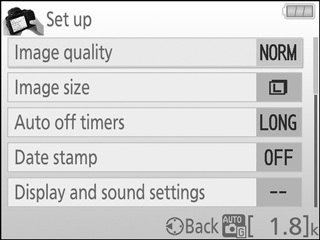
Guide Mode Menus
To access these menus, highlight Shoot, View/delete, Retouch, or Set up and press J.
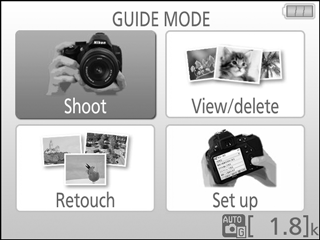


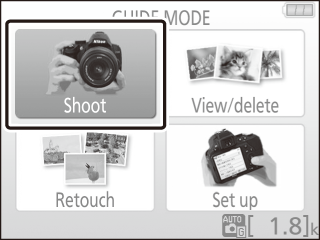


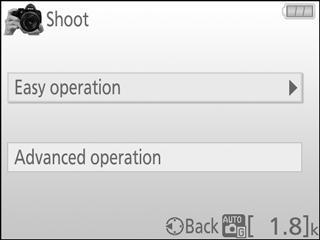
Shoot
| Easy operation | ||
|---|---|---|
| 4 | Auto | |
| 5 | No flash | |
| 9 | Distant subjects | |
| ! | Close-ups | |
| 9 | Moving subjects | |
| 6 | Portraits | |
| " | Night portrait | |
| 5 | Photograph night landscapes | |
| Advanced operation | |||
|---|---|---|---|
| # | Soften backgrounds | Adjust aperture. | |
| Bring more into focus | |||
| $ | Freeze motion (people) | Select a shutter speed. | |
| Freeze motion (vehicles) | |||
| Show water flowing | |||
| H | Capture reds in sunsets * | Adjust white balance to vividly capture the colors in sunsets. | |
| Take bright photos * | Adjust exposure compensation to take bright (high key) or dark (low key) photos. | ||
| Take dark (low key) photos * | |||
Affects other Advanced operation items. To restore default settings, turn the camera off and then on again.
“Start Shooting”
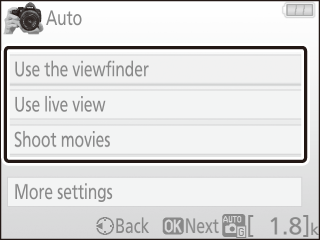
Highlight an option and press J.
- Use the viewfinder
- Use live view
- Shoot movies
“More Settings”
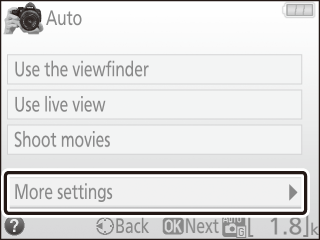
If More settings is displayed, you can highlight this option and press 2 to access the following settings (the settings available vary with the shooting option selected):
- Flash settings > Flash mode
- Flash settings > Flash compensation
- Release mode
- ISO sensitivity settings > ISO sensitivity
- ISO sensitivity settings > Auto ISO sensitivity control
- Set Picture Control
- Exposure compensation
- White balance
View/Delete
| View single photos |
|---|
| View multiple photos |
| Choose a date |
| View a slide show |
|---|
| Delete photos |
Guide Mode
Guide mode is reset to Easy operation > Auto when the mode dial is rotated to another setting or the camera is turned off.
Retouch
| Trim |
|---|
| Filter effects (cross screen) |
| Filter effects (soft) |
| Photo illustration |
|---|
| Miniature effect |
| Selective color |
Set Up
| Image quality | |
|---|---|
| Image size | |
| Auto off timers | |
| Date stamp | |
| Display and sound settings | |
| Monitor brightness | |
| Info background color | |
| Auto info display | |
| Beep | |
| Movie settings | |
| Frame size/frame rate | |
| Movie quality | |
| Microphone | |
| Wind noise reduction | |
| Flicker reduction | |
| Playback display options |
|---|
| Clock and language |
| Format memory card |
| HDMI |
| Airplane mode |
| Smart device connection |
| Eye-Fi upload * |
| Slot empty release lock |
Only available when compatible Eye-Fi memory card is inserted (0 Eye-Fi Upload).
With the exceptions of Flicker reduction, Clock and language, Format memory card, HDMI, Airplane mode, Smart device connection, Eye-Fi upload, and Slot empty release lock, changes to settings apply in guide mode only and are not reflected in other shooting modes.
Using the Guide
The following operations can be performed while the guide is displayed:
| To | Description |
|---|---|
| Return to top level of guide | Press G to turn the monitor on or return to the top level of the guide. |
| Turn monitor on | |
| Highlight a menu | Press 1, 3, 4, or 2 to highlight a menu. |
| Highlight options | Press 1 or 3 to highlight options in the menus. |
|
Press 1, 3, 4, or 2 to highlight options in displays like that shown below.
|
|
| Select highlighted menu or option | Press J to select the highlighted menu or option. |
| Return to previous display | Press 4 to return to the previous display. |
|
To cancel and return to the previous display from displays like that shown below, highlight & and press J.
|
|
| View help |
If a d icon is displayed at the bottom left corner of the monitor, help can be displayed by pressing the W (Q) button. Press 1 or 3 to scroll through the display, or press W (Q) again to exit.
d (help) icon
|