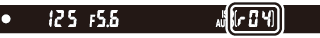Continuous Shooting (Burst Mode)
In s (Continuous) mode, the camera takes photographs continuously while the shutter-release button is pressed all the way down.
-
Press the s (E) button.
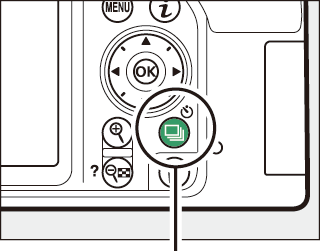
s (E) button
-
Choose s (Continuous).
Highlight s (Continuous) and press J.
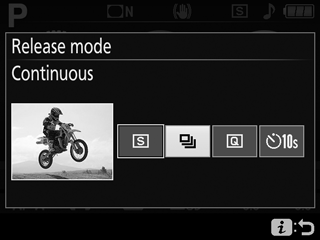
-
Focus.
Frame the shot and focus.

-
Take photographs.
The camera will take photographs while the shutter-release button is pressed all the way down.

The Memory Buffer
The camera is equipped with a memory buffer for temporary storage, allowing shooting to continue while photographs are being saved to the memory card. Up to 100 photographs can be taken in succession (an exception is if a shutter speed of 4 seconds or slower is selected in mode S or M, when there is no limit on the number of shots that can be taken in a single burst). If the battery is exhausted while images remain in the buffer, the shutter release will be disabled and the images transferred to the memory card.
Frame Rate
For information on the number of photographs that can be taken in continuous release mode, see “Specifications” (0 Specifications). Frame rates may drop when the memory buffer is full or the battery is low.
The Built-in Flash
Continuous release mode cannot be used with the built-in flash; rotate the mode dial to j (0 “Point-and-Shoot” Modes (i and j)) or turn the flash off (0 Using the Built-in Flash).
Buffer Size
The approximate number of images that can be stored in the memory buffer at current settings is shown in the viewfinder exposure-count display while the shutter-release button is pressed.