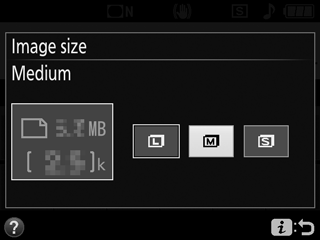Image Quality and Size
Together, image quality and size determine how much space each photograph occupies on the memory card. Larger, higher quality images can be printed at larger sizes but also require more memory, meaning that fewer such images can be stored on the memory card (0 Memory Card Capacity).
Image Quality
Choose a file format and compression ratio (image quality).
| Option | File type | Description |
|---|---|---|
| NEF (RAW) + JPEG fine | NEF/JPEG | Record two copies of each photo: an NEF (RAW) image and a JPEG copy. Only the JPEG copy is displayed during playback, but deleting the JPEG copy also deletes the NEF (RAW) image. The NEF (RAW) image can only be viewed using a computer. |
| NEF (RAW) | NEF | Record RAW data from the image sensor with no additional processing. |
| JPEG fine | JPEG | Record photos in JPEG format. Compression increases and file size decreases as quality progresses from “fine” through “normal” to “basic”. |
| JPEG normal | ||
| JPEG basic |
Information on camera settings such as exposure compensation, white balance, and Picture Controls are stored separately from the raw data from the image sensor and can later be modified as often as desired with no deterioration in image quality. You can either copy the images to a computer and adjust settings using Nikon’s ViewNX-i or Capture NX-D software, which can be downloaded free of charge from the Nikon Download Center, or use the NEF (RAW) processing item in the camera retouch menu. NEF (RAW) images are recorded in NEF format (extension “*.nef”).
-
Display image quality options.
Press the P button, then highlight the current image quality in the information display and press J.
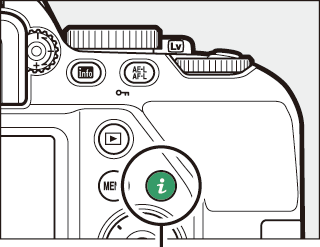
P button
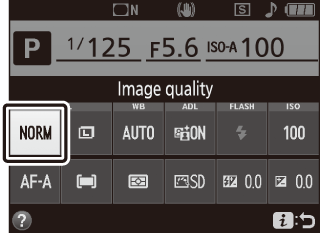
-
Choose a file type.
Highlight an option and press J.
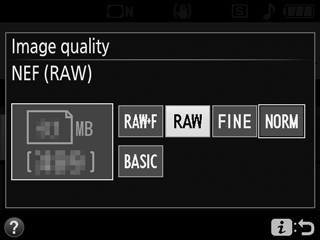
NEF (RAW) Images
Selecting NEF (RAW) for Image quality fixes Image size at Large (0 Image Size). Date stamp (0 Date Stamp) is not available at image quality settings of NEF (RAW) or NEF (RAW)+JPEG fine.
Image Size
Image size is measured in pixels. Choose from # Large, $ Medium, or % Small:
| Image size | Size (pixels) | Print size (cm/in.) * | |
|---|---|---|---|
| # | Large | 6000 × 4000 | 50.8 × 33.9/20 × 13.3 |
| $ | Medium | 4496 × 3000 | 38.1 × 25.4/15.0 × 10 |
| % | Small | 2992 × 2000 | 25.3 × 16.9/10 × 6.7 |
Approximate size when printed at 300 dpi. Print size in inches equals image size in pixels divided by printer resolution in dots per inch (dpi; 1 inch = approximately 2.54 cm).
-
Display image size options.
Press the P button, then highlight the current image size in the information display and press J.
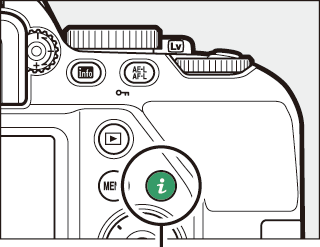
P button

-
Choose an image size.
Highlight an option and press J.