B The Setup Menu: Camera Setup
To display the setup menu, press G and select the B (setup menu) tab.
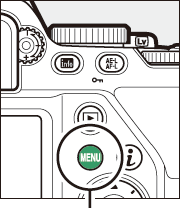
G button


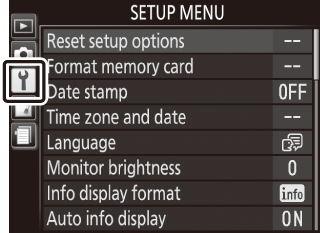


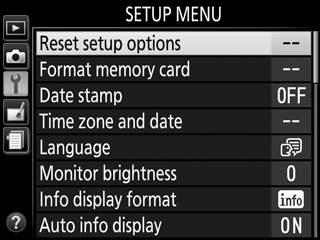
Setup Menu Options
The setup menu contains the following options:
| Option | Default | |
|---|---|---|
| Reset setup options | — | |
| Format memory card | — | |
| Date stamp | Off | |
| Time zone and date 1 | ||
| Sync with smart device | Off | |
| Daylight saving time | Off | |
| Language 1 | — | |
| Monitor brightness | 0 | |
| Info display format | ||
| AUTO/SCENE/EFFECTS | Graphic | |
| P/S/A/M | Graphic | |
| Auto info display | On | |
| Auto off timers | Normal | |
| Self-timer | ||
| Self-timer delay | 10 s | |
| Number of shots | 1 | |
| Lock mirror up for cleaning 2 | — | |
| Image Dust Off ref photo | — | |
| Image comment | — | |
| Copyright information | — | |
| Beep | Low | |
| Flicker reduction | Auto | |
| Buttons | ||
| Assign AE-L/AF-L button | AE/AF lock | |
| Shutter-release button AE-L | Off | |
| AF activation | Enable | |
| Rangefinder | Off | |
| Manual focus ring in AF mode 3 | Enable | |
| File number sequence | Off | |
| Storage folder | — | |
| File naming | DSC | |
| HDMI | ||
| Output resolution | Auto | |
| Device control | On | |
| Location data | ||
| Download from smart device | No | |
| Position | — | |
| Airplane mode | Disable | |
| Connect to smart device | — | |
| Send to smart device (auto) | Off | |
| Bluetooth | ||
| Network connection | Disable | |
| Paired devices | — | |
| Send while off | On | |
| Eye-Fi upload 4 | Enable | |
| Conformity marking | — | |
| Slot empty release lock | Release locked | |
| Reset all settings | — | |
| Firmware version | — | |
Default varies with country of purchase.
Not available when battery is low.
Available only with lenses that support this item.
Only available when compatible Eye-Fi memory card is inserted (0 Eye-Fi Upload).
Note: Depending on camera settings, some items may be grayed out and unavailable.
