The Battery Level and Number of Exposures Remaining
Press the R button and check the battery level and number of exposures remaining in the information display.
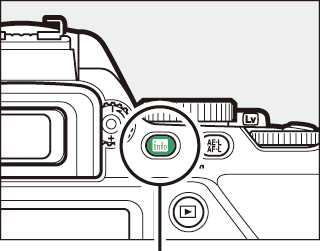
R button
Battery level

Number of exposures remaining
Battery Level
If the battery is low, a warning will also be displayed in the viewfinder. If the information display does not appear when the R button is pressed, the battery is exhausted and needs to be recharged.
| Information display | Viewfinder | Description |
|---|---|---|
| L | — | Battery fully charged. |
| K | — | Battery partially discharged. |
| H | d | Low battery. Ready fully-charged spare battery or prepare to charge battery. |
|
H (flashes) |
d (flashes) |
Battery exhausted. Charge battery. |
Number of Exposures Remaining
Values over 1000 are shown in thousands, indicated by the letter “k”.
