“Date” Added to “Filtered Playback Criteria” Item in Playback Menu and Playback i Menu
[Date] has been added to the options available for [
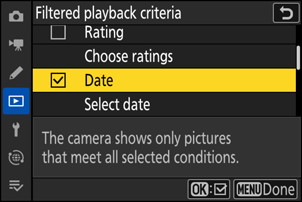
- Highlight [Date] and press J to select (M) or deselect (U).
- Highlight [Select date] and press 2 to select a date as the filtered playback criteria.
- If the date is not specified using [Select date], selecting (M) [Date] will show the pictures with the most recent shooting date in filtered playback.
- To complete the operation, press G.
