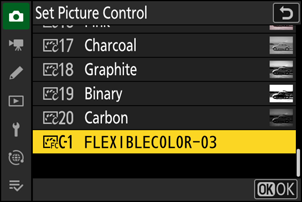New Picture Control Option: “Flexible Color”
The camera now supports “Flexible Color” Picture Controls. Adjust “
Adding Flexible Color Picture Controls to the Camera
You can export adjusted Flexible Color Picture Controls from NX Studio to memory cards and import them to the camera as Custom Picture Controls.
- Select [Picture Control] > [Flexible Color] in NX Studio to make adjustments and save them as Custom Picture Controls on memory cards. For details on making adjustments and exporting to memory cards, see the NX Studio online help.
Picture Controls exported to memory cards will be added to the Picture Control list when imported to the camera via [Manage Picture Control] in the photo shooting or video recording menu.
- Custom Picture Controls based on [Flexible Color] cannot be adjusted or renamed on the camera.