Changes and Additions to Subject Detection Functions
Changes and additions have been made to the subject detection functions during photography and video recording.
Compatibility with Manual Focus Subject Detection
We changed the name of [AF subject detection options] in the photo shooting and video recording menus to [
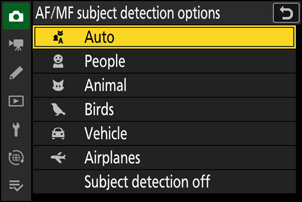
New MF Subject Detection Area Settings
The [
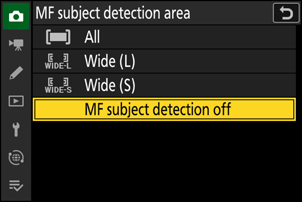
- Select [All] to enable subject detection in all areas of the frame. If more than one subject of the selected type is detected, a gray focus point will appear over each of the subjects detected and the initial subject selected by the camera will be indicated with e and f icons. The focus point can be positioned over the other subjects by pressing 4 or 2.
- Select [Wide (L)] or [Wide (S)] to limit subject detection to the current focus area.
- Select [MF subject detection off] to disable subject detection during manual focus.
