Pixel Shift Shooting Additions and Changes
The [Options] and [Starting storage folder] items have been added to [
Added Features
The settings for [Options] and [Starting storage folder] are as follows.
Options
Highlighting [Options] and pressing 2 displays the following options.
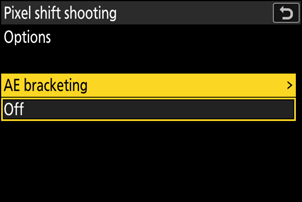
| Option | Description |
|---|---|
| [AE bracketing] | Select [AE bracketing] and press J to choose values for [Number of shots] and [Increment] for exposure bracketing performed in each pixel shift shooting sequence. |
| [Off] | Perform pixel shift shooting without bracketing. |
Starting Storage Folder
Highlight [Starting storage folder] and press 2 to display the following options. Highlight options and press J or 2 to select (M) or deselect (U).
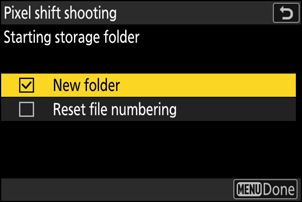
| Option | Description |
|---|---|
| [New folder] | Selecting (M) this option automatically creates a new folder for each new sequence. |
| [Reset file numbering] | Selecting (M) this option resets file numbering to 0001 whenever a new folder is created.
|
Pixel Shift Shooting with Self-Timer
[Pixel shift shooting] options can be set while [Self-timer] release mode is selected.
- Note that [Self-timer] is disabled until pixel shift shooting ends when an option other than [Off] is selected for [Pixel shift shooting] > [Pixel shift shooting mode].
