New Item for “Focus Shift Shooting” in Photo Shooting Menu: “Options”
[Options] is added under [
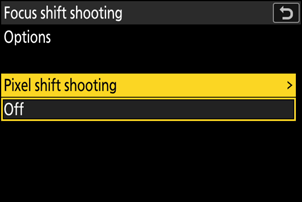
Highlighting [Options] and pressing 2 displays the following options.
| Option | Description |
|---|---|
| [Pixel shift shooting] | Highlight [Pixel shift shooting] and press J to display the [Number of shots] and [Interval until next shot] items.
|
| [Off] | Perform focus shift shooting without pixel shift. |
- Select [Focus shift shooting] in the photo shooting menu, highlight [Start], and press J; 9 and Z icons flash in the control panel and shooting starts after about 5 s.
- To end shooting before all shots have been taken, press the shutter-release button halfway or press the J button between shots.
Cautions: “Options” > “Pixel Shift Shooting”
- Take photos at the interval set by [Pixel shift shooting] > [Interval until next shot] rather than [Focus shift shooting] > [Interval until next shot].
- The focus mode for autofocus is fixed at AF-S. If the option currently selected for AF-area mode is available only with AF-C, the AF-area mode will switch to single-point AF.
