New Items Added to Picture Control
The following 3 items have been added to [
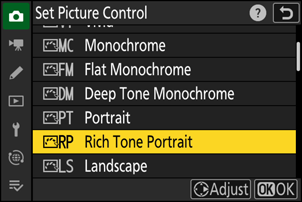
| Option | Description | |
|---|---|---|
| 2 | [Flat Monochrome] | Features gentle gradations from highlights to shadows, producing soft monochrome pictures. |
| 3 | [Deep Tone Monochrome] | Choose for slightly darker tones in the range from shadows to mid-tones, with brightness rapidly increasing as tones progress from mid-tones to highlights. |
| 4 | [Rich Tone Portrait] | Produces more vivid results than [Portrait] while capturing details of the subject’s complexion and avoiding loss of detail in highlights. Choose for pictures that will later be processed or retouched. |
- [Flat Monochrome], [Deep Tone Monochrome] and [Rich Tone Portrait] have also been added to the original Picture Control on which the custom Picture Control is based in [Manage Picture Control] in the photo shooting and video recording menus.
Limits When Using “Flat Monochrome” and “Deep Tone Monochrome”
The [Portrait impression balance] options in the photo shooting and video recording menus are disabled when using [Flat Monochrome] and [Deep Tone Monochrome].
Picture Control Settings
The options available when [Flat Monochrome] or [Deep Tone Monochrome] is selected are as follows.
[Quick sharp]
- [Sharpening]
- [Mid-range sharpening]
- [Clarity]
- [Contrast]
- [Brightness]
- [Filter effects]
- [Toning]
The options available when [Rich Tone Portrait] is selected are as follows.
[Quick sharp]
- [Sharpening]
- [Mid-range sharpening]
- [Clarity]
- [Contrast]
- [Brightness]
- [Saturation]
- [Hue]
Using “Filter Effects” with “Deep Tone Monochrome”
[Deep Tone Monochrome] features a strong built-in red filter effect that applies even when [OFF] is selected for [Filter effects]. Because [Filter effects] cannot be applied more than once, selecting an option other than [OFF] will disable the built-in red filter effect. Contrast can be reduced by enabling [Y], [O], and [R].
