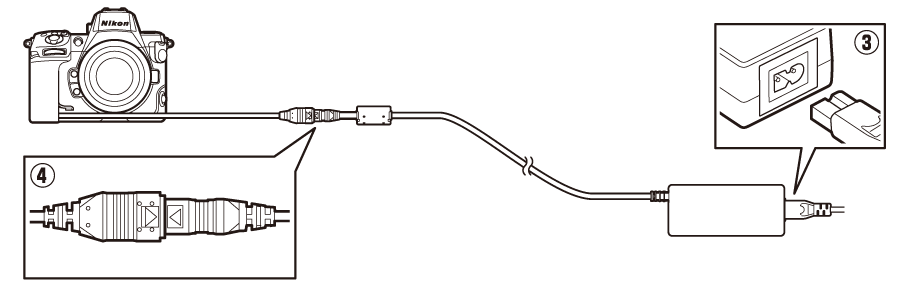Attaching an EP‑5B Power Connector and EH‑5d, EH‑5c, or EH‑5b AC Adapter
Turn the camera off before attaching an EP‑5B power connector and EH‑5d, EH‑5c, or EH‑5b AC adapter.
Open the battery chamber (q) and power connector (w) covers.
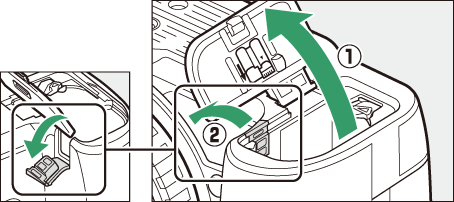
Insert the EP‑5B power connector.
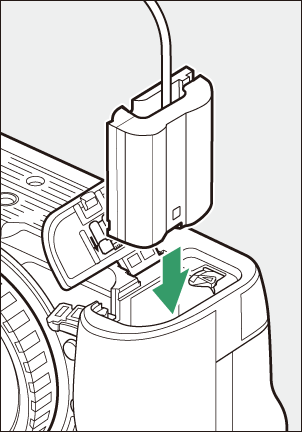
- Be sure to insert the connector in the correct orientation.
- Using the connector to keep the orange battery latch pressed to one side, slide the connector into the battery chamber until the latch locks the connector in place.
Close the battery chamber cover.

Position the power connector cable so that it passes through the power connector slot and close the battery chamber cover.
Connect the EH‑5d/EH‑5c/EH‑5b AC adapter to the EP‑5B power connector.
- Connect the power cable to the AC socket on the EH‑5d, EH‑5c, or EH‑5b AC adapter (e).
- Insert the DC plug from the EH‑5d, EH‑5c, or EH‑5b AC adapter into the DC IN connector (r).
- When the camera is used with a power connector and EH‑5d, EH‑5c, or EH‑5b AC adapter, P appears in place of the battery level icon in the shooting display.