Battery Info
G button U B setup menu
View information on the battery currently inserted in the camera.
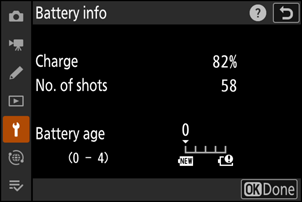
| Option | Description |
|---|---|
| [Charge] | The current battery level, expressed as a percentage. |
| [No. of shots] | The number of pictures taken since the battery was last charged. |
| [Battery age] |
A five-level display showing battery age.
|
[No. of shots] shows the number of times the shutter has been released. Note that the camera may sometimes release the shutter without recording a photograph, for example when measuring preset manual white balance.
Charging Batteries at Low Temperatures
Batteries in general exhibit a drop in capacity at low ambient temperatures. Even fresh batteries charged at temperatures under about 5 °C (41 °F) may show a temporary increase from “0” to “1” in the value shown for [Battery age], but the display will return to normal once the battery has been recharged at a temperature of about 20 °C (68 °F) or higher.
