New Menu Item: “Pixel Shift Shooting”
A [
| Option | Description |
|---|---|
| [Pixel shift shooting mode] |
|
| [Number of shots] | Choose the number of photos taken each time the shutter-release button is pressed. Long series require more time to record but produce better-quality results when blended into a single image. |
| [Delay] | Choose the delay between the shutter-release button being pressed all the way down and the start of pixel shift photography. |
| [Interval until next shot] | Choose the interval between shots, in seconds. |
Taking Photos Using Pixel Shift
- Pixel shift is intended for pictures of landscapes, buildings, and other static subjects shot with the camera on a tripod. The desired results may consequently not be achieved with moving subjects or shots taken without a tripod.
- To improve the image quality of the resulting pixel-shift blended pictures, we recommend performing pixel mapping via [Pixel mapping] in the setup menu before shooting.
- Take a test shot at current settings.
We recommend using one of the following power sources to prevent loss of power while shooting is in progress:
- A fully-charged battery
- An optional EH‑7P charging AC adapter
- An optional EH‑8P AC adapter with a UC‑E25 USB cable (featuring Type C connectors at both ends)
- An optional EP‑5B power connector with an EH‑5d, EH‑5c, or EH‑5b AC adapter
Be sure to download and install the latest version from the Nikon Download Center. Earlier versions may not support pixel shift blending.
Mount the camera on a tripod or take other measures to keep it steady.
Highlight [Pixel shift shooting] in the photo shooting menu and press 2.

Select a [Pixel shift shooting mode].
- Highlight [Pixel shift shooting mode] and press 2.

Press 1 or 3 to select [On (series)] or [On (single photo)], then press J.
- Image quality will be fixed at [RAW].
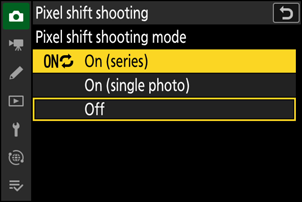
An icon will appear in the shooting display.

Choose the [Number of shots].
- Highlight [Number of shots] and press 2.
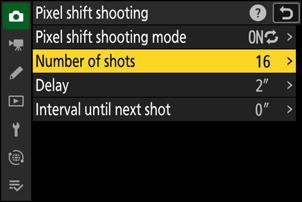
Choose the number of shots using 1 or 3 and press J.
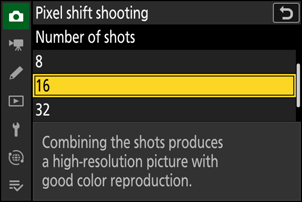
Choose a value for [Delay].
- Highlight [Delay] and press 2. Choose the delay between the shutter-release button being pressed all the way down and the start of pixel shift photography.
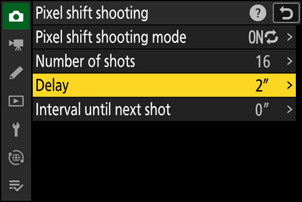
Choose a delay (in seconds) using 1 or 3 and press J.
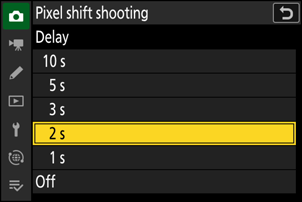
Choose a value for [Interval until next shot].
- Highlight [Interval until next shot] and press 2. Choose the interval between shots, in seconds.

Choose an interval (in seconds) using 1 or 3 and press J.
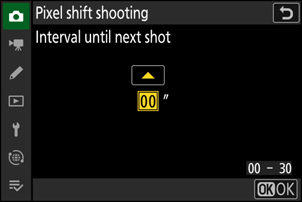
Frame the photograph, focus, and shoot.
Press the shutter-release button all the way down; the number selected for [Number of shots] will be displayed in the control panel, and the camera will begin taking NEF (RAW) photos after the time selected for [Delay], continuing until the selected number of shots has been taken.

- Shooting may continue for some time depending on the value selected for [Number of shots].
- If [On (series)] is selected for [Pixel shift shooting mode], you can continue to take photographs using pixel shift until [Off] is selected.
- If [On (single photo)] is selected for [Pixel shift shooting mode], pixel shift will end automatically after a single series.
Blend the NEF (RAW) photos using NX Studio.
- See NX Studio’s online help for detailed instructions.
- The desired results may not be achieved if the subject moved or lighting changed during shooting.
Ending Pixel Shift
To end pixel-shift photography before all the photos in the current series have been taken, press the shutter-release button halfway or press the J button between shots.
A Z icon flashes in the control panel during shooting.

- In continuous release modes, the camera will not shoot continuously while the shutter-release button is held all the way down.
- Changing camera settings while pixel shift is in progress may cause shooting to end.
- Long time-exposures (“Bulb” or “Time”) are not supported. If the shutter speed is set to Bulb or Time, [Bulb] or [Time] will flash in the shooting display and control panel.
- The focus mode for autofocus is fixed at AF-S. If the option currently selected for AF-area mode is available only with AF-C, the AF-area mode will switch to single-point AF.
- Custom Setting d6 [Extended shutter speeds (M)] is fixed at [OFF].
Pixel shift cannot be combined with some camera features, including:
- video recording,
- the self-timer,
- high-speed frame capture +,
- long exposure noise reduction,
- photo flicker reduction,
- vibration reduction,
- bracketing,
- multiple exposures,
- HDR overlay,
- interval-timer photography,
- time-lapse video recording,
- focus shift,
- auto capture,
- exposure delay mode, and
- energy saving (photo mode).
