Auto Image Rotation
G button U D playback menu
Choose whether the camera orientation information during shooting is stored in pictures.
If [ON] is selected, information on camera orientation when the photograph was taken is recorded. During playback on the camera or on a computer, images are rotated automatically using the recorded orientation information.
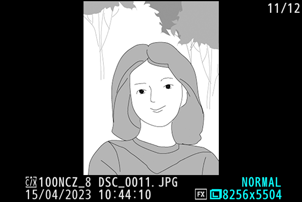
If [OFF] is selected, information on camera orientation is not recorded. In this case, images displayed during playback are always in landscape (wide) orientation.
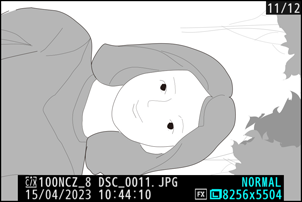
Camera orientation may not be correctly recorded in photos taken with the camera pointing up or down or while panning.
