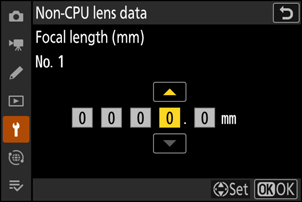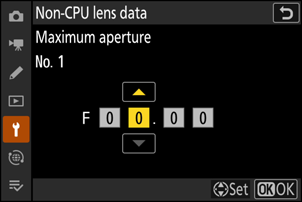Non-CPU Lens Data
G button U B setup menu
Record data for non-CPU lenses attached using an optional mount adapter. Recording the focal length and maximum aperture of non-CPU lenses allows them to be used with some camera features normally reserved for CPU lenses, such as on-board vibration reduction.
| Option | Description |
|---|---|
| [Lens number] | Choose a lens identifier. |
| [Focal length (mm)] | Enter the focal length.
|
| [Maximum aperture] | Enter the maximum aperture.
|
| [Lens name] | Assign a lens name of up to 36 characters. Enter the lens name as described in “Text Entry” (0Text Entry).
|