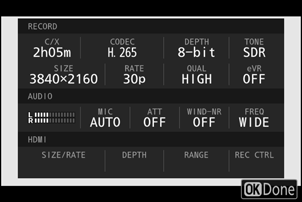g1: Customize i Menu
G button U A Custom Settings menu
Choose the items listed in the i menu displayed when the i button is pressed in video mode.
- Highlight a position in the i menu, press J, and select the desired item.
-
The following items can be assigned to the i menu.
Option 0 n [Shooting menu bank] Shooting Menu Bank j [Select custom settings bank] Custom Settings Bank G [Frame size/frame rate] Video Frame Size and Rate Options J [Choose image area] Video Image Area Options N [Destination] Destination E [Exposure compensation] Exposure Compensation 9 [ISO sensitivity settings] ISO Sensitivity m [White balance] White Balance h [Set Picture Control] Picture Controls 6 [HLG quality] HLG Quality y [Active D-Lighting] Active D‑Lighting h [Skin softening] Skin Softening i [Portrait impression balance] Portrait Impression Balance w [Metering] Metering s [Focus mode] Focus Mode 7 [AF-area mode/subj. detection] AF-Area Mode, Choosing a Subject Type for Autofocus u [Vibration reduction] Vibration Reduction 4 [Electronic VR] Electronic VR H [Microphone sensitivity] Microphone Sensitivity 5 [Attenuator] Attenuator 6 [Frequency response] Frequency Response 7 [Wind noise reduction] Wind Noise Reduction 8 [Headphone volume] Headphone Volume H [Hi-Res Zoom] Hi-Res Zoom L [Silent mode] Silent Mode w [Custom controls] g2: Custom Controls W [Focus peaking] a13: Focus Peaking 9 [Zebra pattern] g13: Zebra Pattern 3 [Monitor/viewfinder brightness] Monitor Brightness, Viewfinder Brightness u [Airplane mode] Airplane Mode 8 [Multi-selector power aperture] Multi-Selector Power Aperture 9 [Multi selector exposure comp.] Multi Selector Exposure Comp. v [Warm display colors] d11: Warm Display Colors l [View video info] View Video Info a [MB-N12 info] MB-N12 Info
Multi-Selector Power Aperture
Choose whether the multi selector can be used for power aperture. When [Enable] is selected, holding 1 widens the aperture. Holding 3 narrows the aperture.
Multi Selector Exposure Comp.
Choose whether the multi selector can be used to adjust exposure compensation. Selecting [Enable] allows exposure compensation to be set by pressing 1 or 3.
View Video Info
View video recording settings. This option can be used to view but not to change the option selected.