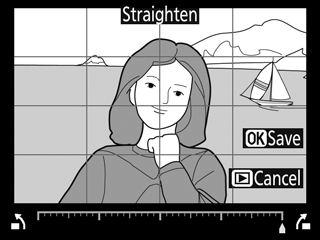Create a straightened copy of the selected image. Press 2 to rotate the image clockwise by up to five degrees in increments of approximately 0.25 degrees, 4 to rotate it counterclockwise (note that edges of the image will be trimmed to create a rectangular copy). Press J to save the retouched copy.