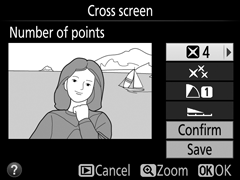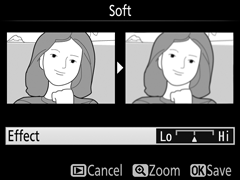After adjusting filter effects as described below, press J to copy the photograph.
| Option | Description |
|---|---|
| Skylight | Creates the effect of a skylight filter, making the picture less blue. |
| Warm filter | Creates a copy with warm tone filter effects, giving the copy a “warm” red cast. |
| Cross screen |
Add starburst effects to light sources.
|
| Soft |
Add a soft filter effect. Press 4 or 2 to choose the filter strength. |