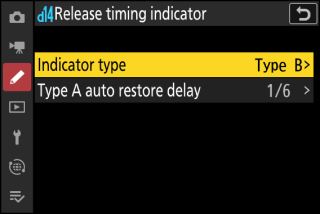[] has been added to the options for Custom Setting d14 [] and the menu has been reorganized.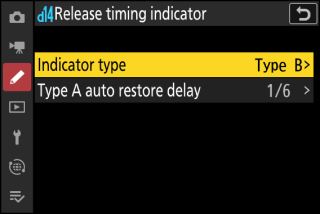
|
Item
|
Description
|
|---|
|
[]
|
Choose how the display responds when the shutter is released.
-
[]: The display goes dark when the shutter is released. This makes it easier to track
the subject during panning shots.
-
[]: Borders appear at the top, bottom, and sides of the frame when the shutter is released.
-
[]: Borders appear at the sides of the frame when the shutter is released.
-
[]: A release timing indicator is not displayed when the shutter is released.
|
|
[]
|
Choose the shutter speed at which the camera switches to [] when an option other than [] is selected for [].
-
This option takes effect in modes S and M.
-
When pictures are taken at shutter speeds at or below the value chosen for [], the display will go dark to indicate that the shutter has been released.
|