Support for FTPS
The camera now supports the FTPS file transfer protocol for secure connection to FTP servers.
-
To use FTPS, select [] as the server type when creating host profiles using [] in the network menu.
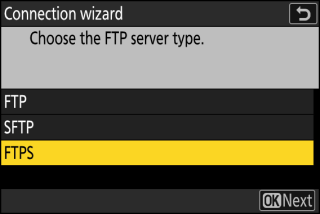
FTPS (selected by choosing [] as the server type) uses TCP port 21. File transfer may be blocked if the server firewall is not configured to allow access to this port.
FTPS Root Certificates
Before connecting to a server via FTPS, you will need to load a root certificate onto the camera. Root certificates can be managed using the [] option newly added to [] > [] in the network menu.
-
Contact the network administrator for the FTPS server in question for information on acquiring root certificates.
|
Item |
Description |
|---|---|
|
[] |
Import a root certificate to the camera from a memory card.
|
|
[] |
Delete the current root certificate from the camera. |
|
[] |
View the camera’s current root certificate. |
|
[] |
Select [] to ignore certain authentication errors. |
Error Codes
New codes have been added for errors occurring when the camera is connected to an FTPS server via Ethernet or wireless LAN (Error Codes).
|
Error code |
Solution |
|---|---|
|
Err.61 |
Check that the FTP server supports TLS 1.2 or later. |
|
Err.62 |
Check that you are using the correct root certificate. |
|
Err.63 |
|
|
Err.64 |
The camera cannot connect because the FTP server has requested a client certificate. Check FTP server settings. |
|
Err.65 |
Turn the camera off and then on again. |
