Uploading Pictures
You can upload your pictures to smartphones or tablets (smart devices) or computers. Options for doing so are listed below. For more information, see the following in the Reference Manual: “Connecting to Computers and TVs” (Connecting to Computers and TVs), “Built-in Wireless” ( Built-in Wireless ), and “Ethernet/WT-6” (Ethernet/WT-6).
Uploading Pictures to Smart Devices
Use the SnapBridge app to upload pictures using the camera’s built-in Wi-Fi or Bluetooth.
Uploading Pictures to a Computer or FTP Server
Several options are available for uploading pictures to computers.
Built-in Wi-Fi
Use the camera’s built-in Wi-Fi to upload pictures to a computer via a wireless connection.
The WT-6 Wireless Transmitter
Use the optional WT-6 wireless transmitter to connect to wireless networks and upload
pictures to computers or ftp servers. The WT-6 offers more reliable wireless connections
than the camera’s built-in Wi-Fi.
Ethernet
Connect to networks using an Ethernet cable attached to the camera’s Ethernet connector
and upload pictures to computers or ftp servers.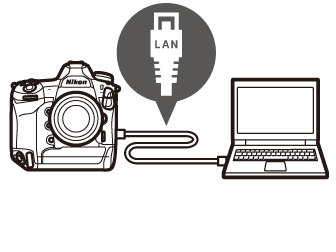
USB
Connect the camera to a computer using a USB cable and transfer pictures using the NX Studio computer application.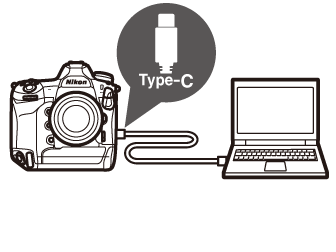
You will need Wireless Transmitter Utility computer software when uploading pictures to a computer via the camera’s built-in Wi-Fi, the WT‑6, or an Ethernet connection.
-
The SnapBridge app is available from the Apple App Store® and on Google Play™.
-
Nikon computer software is available from the Nikon Download Center. Check the version and system requirements and be sure to download the latest version.
https://downloadcenter.nikonimglib.com/
