The R Button
Use the R button to view shooting information or choose the indicators displayed.
Viewfinder Photography
During viewfinder photography, you can press the R button to view an information display in the monitor. The display lists such data
as shutter speed, aperture, number of exposures remaining, and AF‑area mode.
Live View Photography
Use the R button to cycle through the following displays:
Live View Selector Rotated to C

| 1 |
Indicators on |
|---|---|
| 2 |
Simplified display |
| 3 |
Histogram * |
|---|---|
| 4 |
Virtual horizon |
-
Displayed during exposure preview only.
Live View Selector Rotated to 1
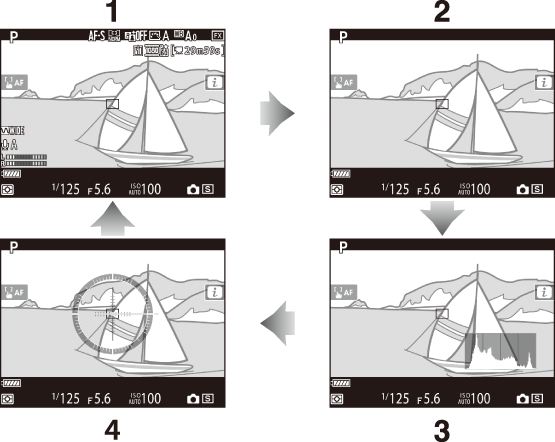
| 1 |
Indicators on |
|---|---|
| 2 |
Simplified display |
| 3 |
Histogram |
|---|---|
| 4 |
Virtual horizon |
