Autofocus
To take pictures using autofocus, rotate the focus-mode selector to AF.
Focus-mode selector
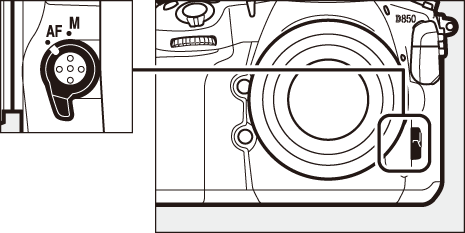
Choosing a Focus Mode
The following autofocus modes are available in live view:
To choose an autofocus mode, press the AF-mode button and rotate the main command dial until the desired mode is displayed in the monitor.
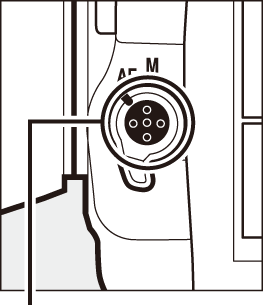
AF-mode button
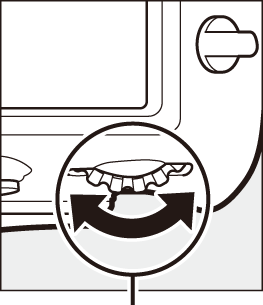
Main command dial

Choosing an AF-Area Mode
The following AF-area modes can be selected in live view:
To choose an AF-area mode, press the AF-mode button and rotate the sub-command dial until the desired mode is displayed in the monitor.
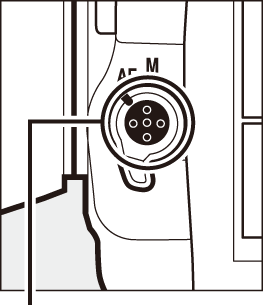
AF-mode button
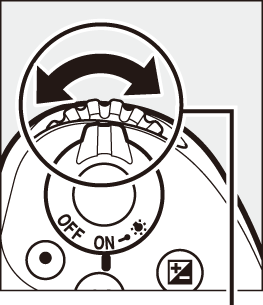
Sub-command dial

