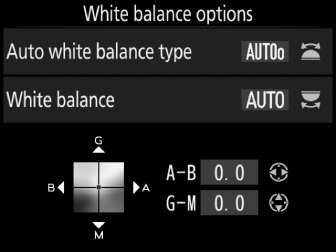Using the Command Dials
The settings in the information display can be adjusted by keeping one of the following buttons pressed while rotating a command dial:
- T (0 Image Quality, Image Size)
- U (0 White Balance Options; to fine-tune white balance, keep the button pressed and use the multi selector)
- I (0 Exposure Mode)
- Y (0 Metering)
- E (0 Exposure Compensation)
- S (0 Manual Adjustment)
- W/M (0 Flash Modes, Flash Compensation)
- BKT (0 Bracketing)
- AF-mode (0 Autofocus Mode, AF-Area Mode)
- Any of the buttons that can be assigned a function using Custom Setting f1 (Custom control assignment, 0 Custom Control Assignment) or f10 (Assign MB-D18 buttons, 0 Assign MB-D18 Buttons), provided the button can be used in combination with the command dials

White Balance
Press the U button to adjust white balance settings in the information display. Rotate the main command dial to choose the white balance mode and rotate the sub-command dial to choose a sub-option for v (auto) or I (fluorescent) mode, the color temperature (mode K, “choose color temperature”), or white balance preset (preset manual mode). In modes other than K (“choose color temperature”) and preset manual, you can use the multi-selector to fine-tune white balance on the amber (A)–blue (B) and green (G)–magenta (M) axes.