Image Size
Image size is measured in pixels. Choose from # Large, $ Medium, or % Small (note that image size varies depending on the option selected for Image area, 0 Image Area):
| Image area | Option | Size (pixels) |
|---|---|---|
| FX (36×24; FX format) | Large | 8256 × 5504 |
| Medium | 6192 × 4128 | |
| Small | 4128 × 2752 | |
| 1.2 × (30×20) | Large | 6880 × 4584 |
| Medium | 5152 × 3432 | |
| Small | 3440 × 2288 | |
| DX (24×16; DX format) | Large | 5408 × 3600 |
| Medium | 4048 × 2696 | |
| Small | 2704 × 1800 | |
| 5 : 4 (30×24) | Large | 6880 × 5504 |
| Medium | 5152 × 4120 | |
| Small | 3440 × 2752 | |
| 1 : 1 (24×24) | Large | 5504 × 5504 |
| Medium | 4128 × 4128 | |
| Small | 2752 × 2752 |
Image size for JPEG and TIFF images can be set by pressing the T button and rotating the sub-command dial until the desired option is displayed in the control panel. To choose the size of NEF (RAW) images, use the Image size > NEF (RAW) option in the photo shooting menu.
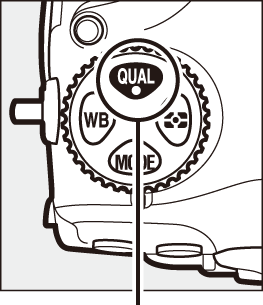
T button
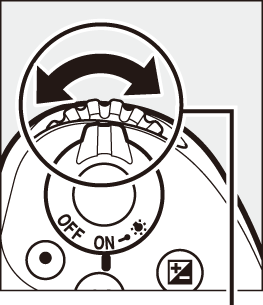
Sub-command dial

The Image Size Menu
Image size for JPEG and TIFF images can also be adjusted using the Image size > JPEG/TIFF option in the photo shooting menu (0 Image Size). Small and medium sized NEF (RAW) images are recorded in lossless compressed 12-bit format, regardless of the options selected for NEF (RAW) compression and NEF (RAW) bit depth in the NEF (RAW) recording menu.

