Hidden pictures are visible only in the “hide image” menu.
-
Choose [].

Highlight [] and press 2 to display a picture-selection dialog.
-
Select pictures.

-
Highlight pictures using the multi selector and press the center of the multi selector to select. Selected pictures are marked with R icons. To deselect the current picture, removing the R icon, press the center of the multi selector again.
-
Continue until you have selected all the desired pictures.
-
To view the highlighted picture full screen, press and hold the X button.
-
-
Save changes.
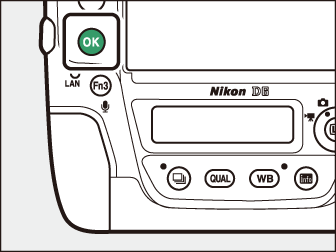
Press J to complete the operation.
-
Hidden pictures will be deleted when the memory card is formatted.
-
Revealing a protected image will also remove protection from the image.
To reveal all pictures hidden using [], choose [] in the [] display.
