Hide or reveal selected pictures as described below. Hidden pictures are visible only in the Hide image menu and can only be deleted by formatting the memory card.
Revealing a protected image will also remove protection from the image.
-
Choose Select/set.
Highlight Select/set and press 2 (to skip the remaining steps and reveal all pictures, highlight Deselect all and press J).

-
Select pictures.
Use the multi selector to scroll through the pictures on the memory card (to view the highlighted picture full screen, press and hold the X button) and press the center of the multi selector to select the current picture. Selected pictures are marked by a R icon; to deselect a picture, highlight it and press the center of the multi selector again. Continue until all the desired pictures have been selected.

-
Press J.
Press J to complete the operation.
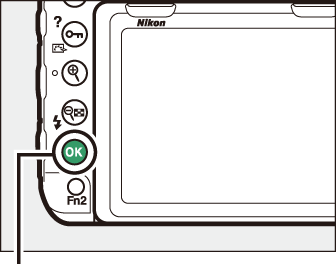
J button
