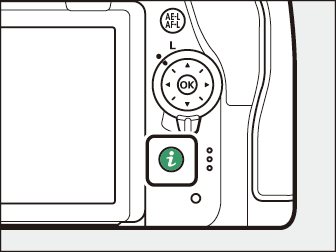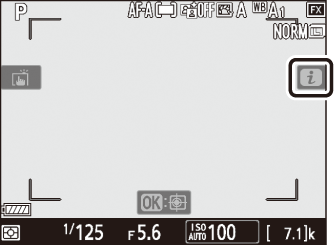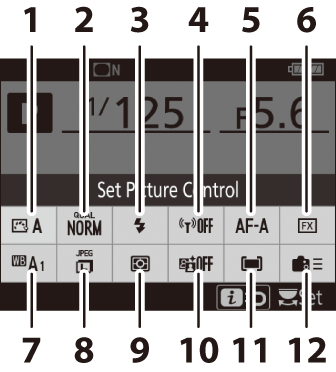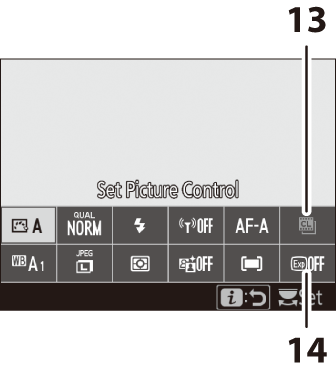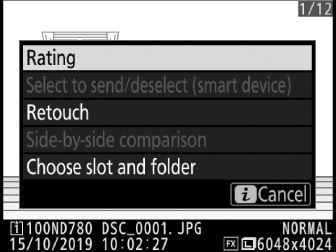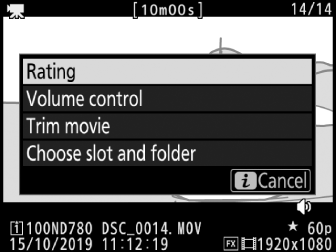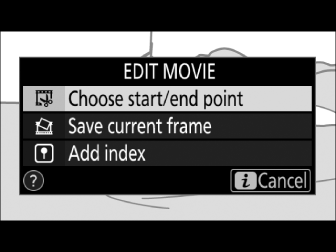The i Button (the i Menu)
For quick access to frequently-used settings, press the i button or tap the i icon in the live-view display to view the i menu.
|
|
|
-
Highlight items using the multi selector and press J to view options. Highlight the desired option and press J to select and return to the i menu.
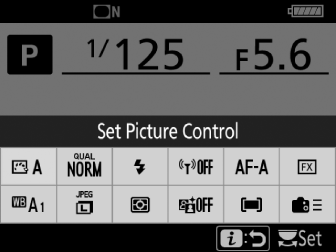

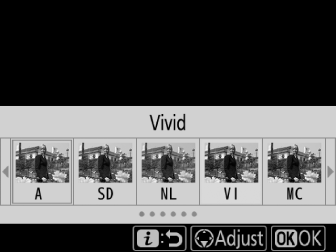

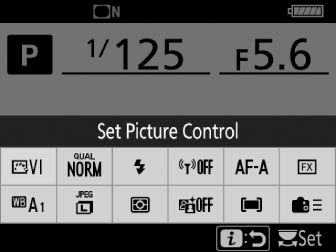
-
To cancel and return to the previous display, press the i button.
-
Different menus are displayed during viewfinder photography, live view, and movie recording.
Some items and menu options may be unavailable depending on the mode and camera status.
Unavailable items are displayed in gray and cannot be selected.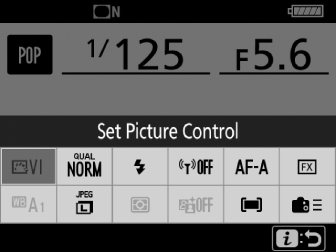
-
The main command dial can be used to choose the setting for the item currently highlighted in the i menu. Options for the selected setting, if any, can be selected by rotating the sub-command dial.
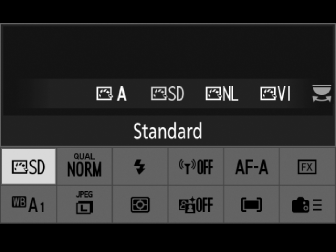
-
Some items can be adjusted by rotating either dial.
-
Press J to save changes. You can also save changes by pressing the shutter-release button halfway or highlighting another item.
The Still Photography i Menu
Pressing the i button during still photography displays the items listed below. Highlight the desired item using the multi selector and press J to view options.
|
Viewfinder photography |
Live view photography |
| 1 |
Set Picture Control |
|---|---|
| 2 |
Image quality |
| 3 |
Flash mode |
| 4 |
Wi‑Fi connection |
| 5 |
Autofocus mode |
| 6 |
Choose image area 1 |
| 7 |
White balance |
| 8 |
Image size |
|---|---|
| 9 |
Metering |
| 10 |
Active D‑Lighting |
| 11 |
AF‑area mode |
| 12 |
Custom controls 1 |
| 13 |
Negative digitizer 2 |
| 14 |
Exposure preview 2 |
-
Displayed during viewfinder photography only.
-
Displayed during live view photography only.
Choose the items displayed in the i menus. Use Custom Settings f1 [] and f2 [] to choose the items displayed in viewfinder and live photography, respectively.
The Movie i Menu
Pressing the i button during movie recording displays the items listed below. Highlight the desired item using the multi selector and press J to view options.
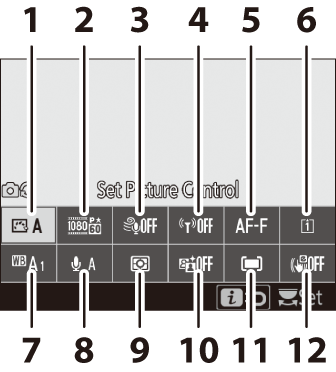
| 1 |
Set Picture Control |
|---|---|
| 2 |
Frame size and rate/Image quality |
| 3 |
Wind noise reduction |
| 4 |
Wi‑Fi connection |
| 5 |
Autofocus mode |
| 6 |
Destination |
| 7 |
White balance |
|---|---|
| 8 |
Microphone sensitivity |
| 9 |
Metering |
| 10 |
Active D‑Lighting |
| 11 |
AF‑area mode |
| 12 |
Electronic VR |
Use Custom Setting g1 [] to choose the items displayed in the movie i menu.
The Playback i Menu
Pressing the i button during playback displays a context-sensitive i menu of frequently-used playback options.
|
Photo playback |
|
Movie playback |
Movie playback paused |