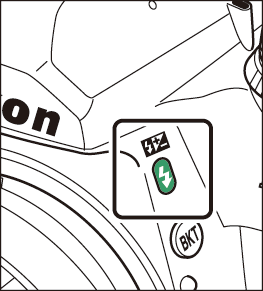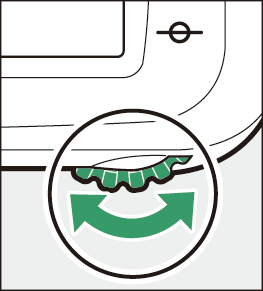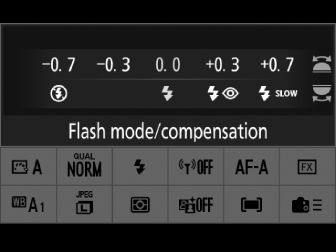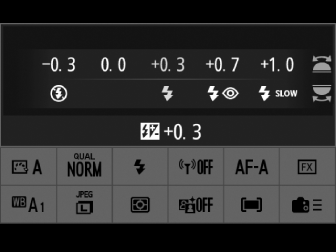The N (Y) Button
Use the N (Y) button to adjust flash mode and compensation when using optional flash units. Flash mode determines the effect produced by the flash, flash compensation the flash level.
The N (Y) button may be disabled in some shooting modes or when certain conditions apply.
Choosing a Flash Mode
Hold the N (Y) button and rotate the main command dial.
|
|
|
|
|
Option |
Description |
Shooting mode |
|
|---|---|---|---|
|
I |
[] (front-curtain sync) |
This mode is recommended for most situations. |
b, P, S, A, M, EFCT (j and m excluded) |
|
J |
[] (red-eye reduction) |
The flash fires before the photograph is taken, reducing “red-eye”. |
b, P, S, A, M, EFCT (j and m excluded) |
|
L |
[] (slow sync) |
As for “fill flash”, except that slow shutter speeds are used to capture background lighting at night or under low light. |
P, A |
|
K |
[] (red-eye reduction with slow sync) |
As for “red-eye reduction”, except that slow shutter speeds are used to capture background lighting at night or under low light. |
P, A |
|
M |
[] (rear-curtain sync) |
The flash fires just before the shutter closes. |
P, S, A, M |
|
s |
[] |
The flash does not fire. |
b, P, S, A, M, EFCT |
Adjusting Flash Compensation
Hold the N (Y) button and rotate the sub-command dial.
|
|
|
|
||
|
|
||||
|
|
-
Choose positive values for brighter lighting, negative values to ensure that the subject is not too brightly lit.
-
Normal flash output can be restored by setting flash compensation to ±0.0. Flash compensation is not reset when the camera is turned off.