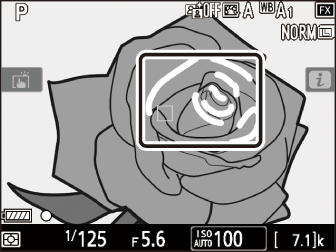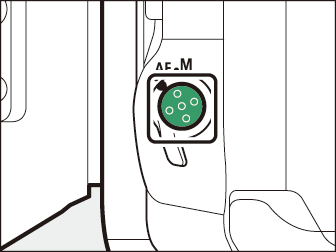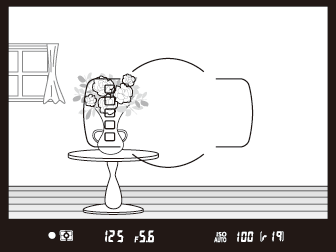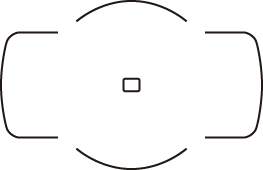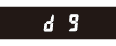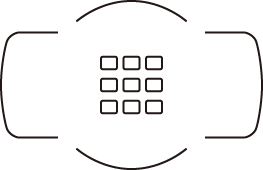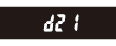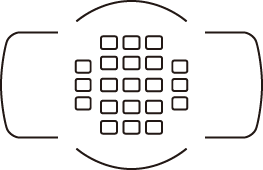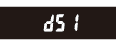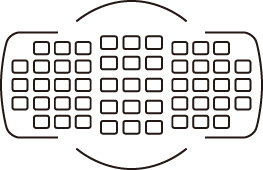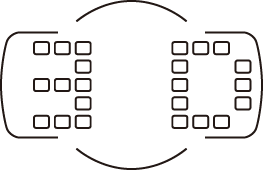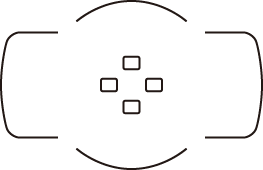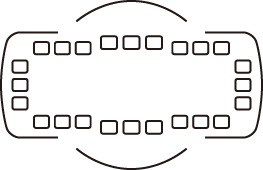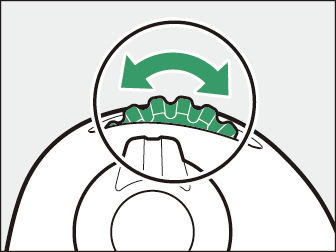Choosing How the Camera Focuses (Focus)
Choosing a Focus Mode
Rotate the focus-mode selector to AF to select autofocus or to M to select manual focus.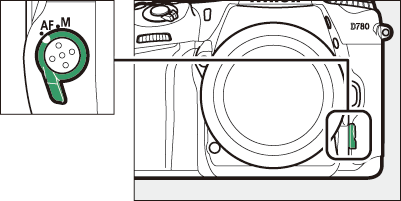
During viewfinder photography, the camera focuses using 51 focus points.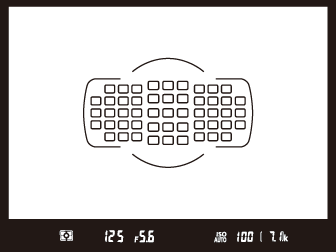
Autofocus Mode
Choose how the camera focuses in autofocus mode.
Viewfinder Photography
|
Option |
Description |
|
|---|---|---|
|
AF‑A |
[] |
The camera uses AF-S when photographing stationary subjects and AF-C when photographing subjects that are in motion. |
|
AF‑S |
[] |
For stationary subjects. Focus locks when shutter-release button is pressed halfway. At default settings, shutter can only be released when in-focus indicator (I) is displayed (focus priority). |
|
AF‑C |
[] |
For moving subjects. Camera focuses continuously while shutter-release button is pressed halfway; if subject moves, camera will engage predictive focus tracking to predict final distance to subject and adjust focus as necessary. At default settings, shutter can be released whether or not subject is in focus (release priority). |
If AF-C is selected for AF mode, or if AF-A is selected and the camera is shooting using AF-C, the camera will initiate predictive focus tracking if the subject moves toward or away from the camera while the shutter-release button is pressed halfway or the AF‑ON button is pressed. This allows the camera to track focus while attempting to predict where the subject will be when the shutter is released.
Live View Photography
|
Option |
Description |
|
|---|---|---|
|
|
[] |
The camera automatically selects AF‑S when the subject is stationary and AF‑C when the subject is in motion.
|
|
|
[] |
For stationary subjects. Press the shutter-release button halfway to focus. If the camera is able to focus, the focus point will turn from red to green; focus will lock while the shutter-release button is pressed halfway. If the camera fails to focus, the focus point will flash red.
|
|
|
[] |
For moving subjects. The camera focuses continuously while the shutter-release button is pressed halfway; if the subject moves, the camera will predict the final distance to the subject and adjust focus as necessary.
|
|
AF‑F |
[] |
The camera adjusts focus continuously in response to subject movement or changes in composition. When the shutter-release button is pressed halfway, the focus point will turn from red to green and focus will lock.
|
Choosing an Autofocus Mode
To choose the autofocus mode, hold the AF‑mode button and rotate the main command dial.
|
|
|
-
During viewfinder photography, the selected AF mode is displayed in the control panel and viewfinder.


-
During live view photography and filming, the selected AF mode is displayed in the monitor.
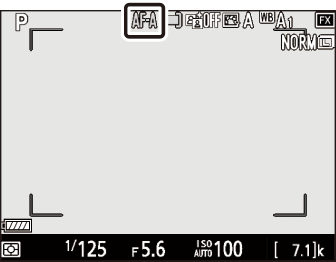
AF‑Area Mode
Choose how the camera selects the focus point for autofocus.
Viewfinder Photography
|
Option |
Description |
|---|---|
|
[] |
Select the focus point ( Focus Point Selection ); the camera will focus on the subject in the selected focus point only. Use with stationary subjects. |
|
[]/[]/ [] |
Select the focus point. In AF‑A and AF‑C focus modes, the camera will focus based on information from surrounding focus points if the subject briefly leaves the selected point. The number of focus points varies with the mode selected:
|
|
[] |
Select the focus point. While the shutter-release button is pressed halfway in AF‑A and AF‑C focus modes, the camera will use all 51 focus points to track subjects that leave the selected point and choose new points as required.
|
|
[] |
The camera focuses using a group of focus points selected by the user, reducing the risk of the camera focusing on the background instead of on the main subject.
|
|
[] |
The camera automatically detects the subject and selects the focus point.
|
AF‑area mode is shown in the control panel and viewfinder.
|
AF‑area mode |
Control panel |
Viewfinder |
Viewfinder focus-point display (during selection) |
|---|---|---|---|
|
[] |
|
|
|
|
[]* |
|
|
|
|
[] * |
|
|
|
|
[] * |
|
|
|
|
[] |
|
|
|
|
[] |
|
|
|
|
[] |
|
|
|
-
Only active focus point is displayed in the viewfinder. Remaining focus points provide information to assist focus operation.
When [] is selected for AF-area mode, the camera stores the colors in the area surrounding the focus point at the moment the shutter-release button is pressed halfway. Consequently 3D-tracking may not produce the desired results with subjects that are similar in color to the background or that occupy a very small area of the frame.
For quicker focus-point selection, choose [] for Custom Setting a6 [] to use only a quarter of the available focus points.
If [] or [] is selected for AF‑area mode when an AF‑S/AF‑I teleconverter is used, [] will automatically be selected at combined apertures slower than f/5.6.
Live View Photography
|
Option |
Description |
|
|---|---|---|
|
3 |
[] |
Recommended for shots involving static subjects, such as buildings, in-studio product photography, or close-ups. Use for pinpoint focus on a selected spot in the frame smaller than the focus point for []. This option is available only when AF‑S is chosen for AF mode during still photography. Focusing may be slower than with []. |
|
d |
[] |
The camera focuses on a point selected by the user. Use with stationary subjects. |
|
f |
[] |
As for [], except the camera focuses on a wider area, the focus areas for [] being larger than those for []. Use for snapshots or photos of moving subjects that are hard to frame using [], or during movie recording for smooth focus when making panning or tilting shots or filming moving subjects. If the selected focus area contains subjects at different distances from the camera, the camera will assign priority to the closest subject. |
|
g |
[] |
|
|
e |
[] |
The camera focuses on a point selected by the user. If the subject briefly leaves the selected point, the camera will focus based on information from surrounding focus points.
|
|
h |
[] |
The camera automatically detects the subject and selects the focus area.
|
-
The camera may be unable to focus if:
-
The subject contains lines parallel to the long edge of the frame
-
The subject lacks contrast
-
The subject in the focus point contains areas of sharply contrasting brightness
-
The focus point includes night-time spot lighting or a neon sign or other light source that changes in brightness
-
Flicker or banding appears under fluorescent, mercury-vapor, sodium-vapor, or similar lighting
-
A cross (star) filter or other special filter is used
-
The subject appears smaller than the focus point
-
The subject is dominated by regular geometric patterns (e.g., blinds or a row of windows in a skyscraper)
-
The subject is moving
-
-
The monitor may brighten or darken while the camera focuses.
-
The focus point may sometimes be displayed in green when the camera is unable to focus.
-
Use an AF‑S or AF‑P lens. The desired results may not be achieved with other lenses or teleconverters.
In all AF‑area modes except [], a dot appears in the focus point when it is in the center of the frame.
For quicker focus-point selection, choose [] for Custom Setting a6 [] to use only a quarter of the available focus points (the number of points available for [] and [] does not change).
Choosing an AF‑Area Mode
To choose the AF‑area mode, hold the AF‑mode button and rotate the sub-command dial.
|
|
|
-
During viewfinder photography, the selected AF-area mode is displayed in the control panel and viewfinder.
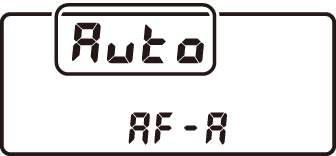

-
During live view photography and filming, the selected AF-area mode is displayed in the monitor.
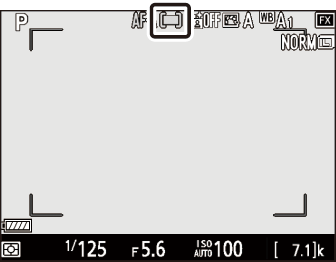
Face/Eye-Detection AF
When [] is selected for AF-area mode, you have the option of enabling face-detection AF,
allowing the camera to detect the faces of human portrait subjects. Face/eye detection
AF, in which the camera detects both faces and eyes, is available during live view
photography. Face- and eye-detection AF can be configured using Custom Setting a5
[].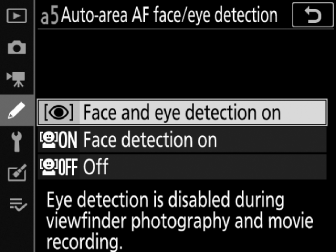
Viewfinder Photography
-
If [] or [] is selected, the camera will assign focus priority to the faces of any portrait subjects it detects.
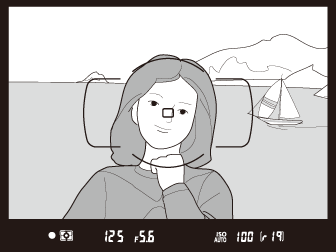
-
If the subject looks away after their face is detected, the focus point will move to track their motion.
-
During playback, you can zoom in on the face used for focus by pressing the J button.
Live View Photography
-
If [] is selected and a portrait subject is detected, an amber border indicating the focus point will appear around the subject’s face. If the camera detects the subject’s eyes during live view photography, the border will instead be displayed around one or the other of their eyes.
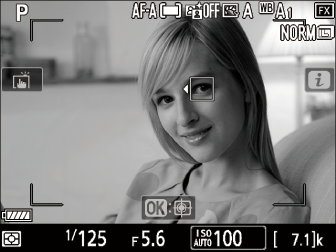
-
Faces detected when [] is selected are similarly indicated by an amber border.
-
If AF‑S is selected for AF mode, or if AF-A is selected and the camera is shooting using AF-S, the focus point will turn green when the camera focuses.
-
If more than one portrait subject or more than one eye is detected, e and f icons will appear on the focus point, and you will be able to position the focus point over a different face or eye by pressing 4 or 2.
-
If the subject looks away after their face is detected, the focus point will move to track their motion.
-
During playback, you can zoom in on the face or eye used for focus by pressing J.
-
Eye detection is not available during movie recording.
-
Eye and face detection may not perform as expected if:
-
the subject’s face occupies a very large or very small proportion of the frame,
-
the subject’s face is lit too brightly or too poorly,
-
the subject is wearing glasses or sunglasses,
-
the subject’s face or eyes are obscured by hair or other objects, or
-
the subject moves excessively during shooting.
-
Subject Tracking AF
If [] is selected for AF-area mode during live view, you can press J to enable focus tracking. The focus point will change to a targeting reticle; position
the reticle over the target and press the AF‑ON button or press J again to start tracking. The focus point will track the selected subject as it moves
through the frame. To end tracking, press J a third time. To exit subject-tracking mode, press the W (Y) button.
The camera may be unable to track subjects if they move quickly, leave the frame or are obscured by other objects, change visibly in size, color, or brightness, or are too small, too large, too bright, too dark, or similar in color or brightness to the background.
Focus Point Selection
Except when [] is selected for AF‑area mode, the focus point can be selected manually, allowing photographs to be composed with the subject positioned almost anywhere in the frame.
-
Undo the focus selector lock.
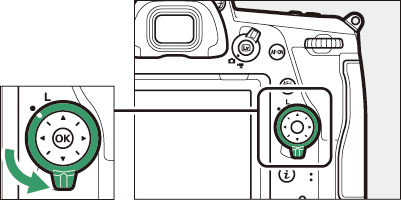
Rotate the focus selector lock to I.
-
Use the multi selector to select the focus point while the standby timer is on.
-
During viewfinder photography, you can choose from 51 focus points.
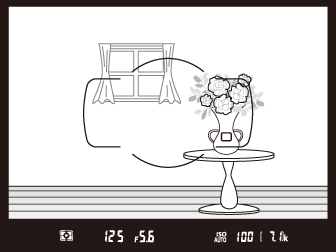
-
During live view, the focus point can be positioned anywhere in the frame.
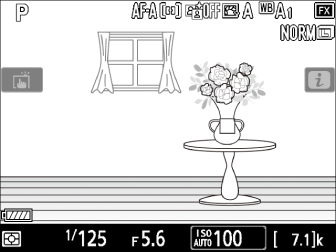
-
The center focus point can be selected by pressing J.
-
The focus selector lock can be rotated to the locked (L) position following selection to prevent the selected focus point from changing when the multi selector is pressed.
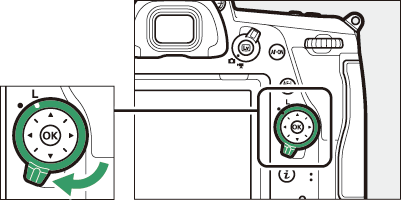
-
If your subject will not be in the selected focus point in the final composition, or if the camera is unable to focus on the selected subject, press the A button to lock focus at the desired distance before recomposing the shot (Focus Lock).
The camera may be unable to focus under the conditions listed below, in which case the shutter release may be disabled or pictures may be out of focus, the latter a result of the camera either displaying the in-focus indicator (I)—or, in live view, displaying the focus point in green—when the subject is not in focus. Focus manually or use focus lock to focus on another subject at the same distance.
-
There is little contrast between the subject and the background, as may be the case if the subject is photographed against a featureless wall or the background is the same color as the subject.
-
The focus point contains objects at different distances from the camera, as may be the case if the subject is inside a cage.
-
The subject is dominated by regular geometric patterns such as the rows of windows in a skyscraper.
-
The focus point contains areas of sharply contrasting brightness, as may be the case if the subject is half in the shade.
-
Background objects appear larger than the main subject, as may be the case if a building is in the frame behind the subject.
-
The subject contains many fine details, as may be the case when the subject is a field of flowers.
Manual Focus
Manual focus is available for lenses that do not support autofocus (non-AF NIKKOR lenses) or when the autofocus does not produce the desired results.
-
AF lenses: Set the lens focus mode switch (if present) and camera focus-mode selector to M.
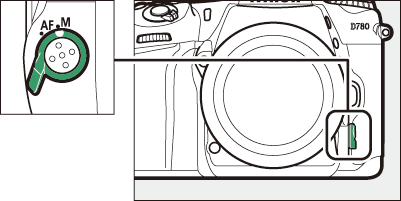
-
Manual focus lenses: Focus manually.
To focus manually, adjust the lens focus ring until the image displayed on the clear
matte field in the viewfinder is in focus.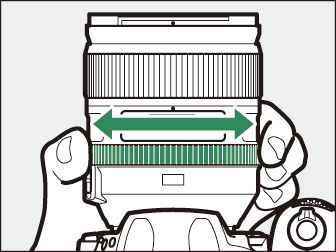
Do not use AF lenses with the lens focus-mode switch set to M and the camera focus-mode selector set to AF. Failure to observe this precaution could damage the camera or lens. This does not apply to AF‑S and AF‑P lenses, which can be used in M mode without setting the camera focus-mode selector to M.
The Electronic Rangefinder
The focus indicators (I) in the viewfinder and monitor can be used to confirm whether the subject in the
selected focus point is in focus.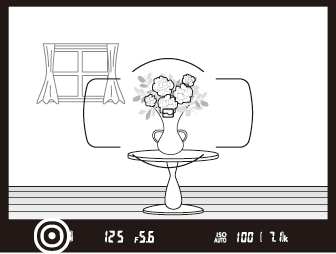
-
In-focus indicators (I) are displayed when the subject is in focus.
Focus indicator
Status

(steady)
The subject is in focus.

(steady)
The focus point is in front of the subject.

(steady)
The focus point is behind the subject.

(steady)
The camera is unable to focus.
-
Note that with the subjects listed in “Getting Good Results with Autofocus” (Getting Good Results with Autofocus), the in-focus indicator (I) may sometimes be displayed when the subject is not in focus. Confirm focus in the viewfinder before shooting. During live view, you can check focus by zooming in on the view through the lens.
-
A tripod is recommended if you experience trouble focusing.
When an AF‑P lens is used in manual focus mode, the in-focus indicator will flash in the viewfinder (or in live view, the focus point will flash in the monitor) to warn that continuing to rotate the focus ring in the current direction will not bring the subject into focus.
Focus distance is measured from the focal plane mark (E) on the camera body, which shows the position of the focal plane inside the camera
(q). Use this mark when measuring the distance to your subject for manual focus or macro
photography. The distance between the focal plane and the lens mounting flange is
known as the “flange-back distance” (w). On this camera, the flange-back distance is 46.5 mm (1.83 in.).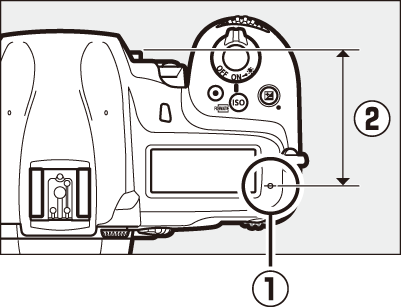
If focus peaking is enabled using Custom Setting d11 [], objects that are in focus will be indicated by colored outlines that appear when
focus is adjusted manually during live view. Note that peaking highlights may not
be displayed if the camera is unable to detect outlines, in which case focus can be
checked by zooming in on the view through the lens in the display.