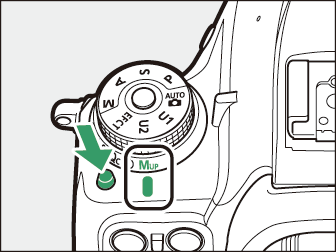Choosing the Operation Performed When the Shutter Is Released (Release Mode)
- Choosing a Release Mode Such as Single-Frame, Continuous, or Quiet Shutter-Release
- Self-Timer Mode (E)
- Mirror up Mode (Mup)
Choosing a Release Mode Such as Single-Frame, Continuous, or Quiet Shutter-Release
To choose a release mode, press the release mode dial lock release and turn the release
mode dial so that the pointer aligns with the desired setting.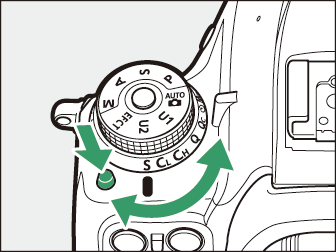
|
Mode |
Description |
|
|---|---|---|
|
S |
Single frame |
The camera takes one photograph each time the shutter-release button is pressed. |
|
|
Continuous low speed |
At default settings, the camera takes photos at up to 3 fps while the shutter-release button is pressed.
|
|
|
Continuous high speed |
While shutter-release button is held down, camera records up to 7 frames per second. Use for active subjects.
|
|
Q |
Quiet shutter-release |
As for single frame, except that the mirror does not click back into place while the shutter-release button is fully pressed, allowing the user to control the timing of the click made by the mirror, which is also quieter than in single frame mode. In addition, a beep does not sound regardless of the setting selected for [] > [] in the setup menu. |
|
Qc
|
Qc (quiet continuous) shutter-release |
The camera takes pictures at up to 3 fps while the shutter-release button is pressed; camera noise is reduced. |
|
E |
Self-timer |
Take pictures with the self-timer ( Self-Timer Mode (E) ). |
|
|
Mirror up |
Choose this mode to minimize camera shake in telephoto or close-up photography or in other situations in which the slightest camera movement can result in blurred photographs ( Mirror up Mode (Mup)). |
-
Depending on shooting conditions and memory card performance, the memory card access lamp may light for anywhere from a few seconds to a few minutes. Do not remove the memory card while the memory card access lamp is lit. Not only could any unrecorded images be lost, but the camera or memory card could be damaged.
-
If the camera is switched off while the memory card access lamp is lit, the power will not turn off until all images in the buffer have been recorded.
-
If the battery is exhausted while images remain in the buffer, the shutter release will be disabled and the images transferred to the memory card.
-
While the shutter-release button is pressed halfway, the camera will show the number of pictures that can be stored in the memory buffer.


-
When the buffer is full, the display will show t00 and the frame rate will drop.
-
The number shown is approximate. The actual number of photos that can be stored in the memory buffer varies with camera settings and shooting conditions.
-
Memory buffer capacity may drop briefly immediately after the camera is turned on.
-
Memory buffer capacity can be viewed in the monitor during live view.
The figures for frame advance rate apply in mode S or M at shutter speeds of 1/250 s or faster with AF-C selected for autofocus mode and other settings at default values. Frame advance rates may slow:
-
at slow shutter speeds,
-
when [] is selected for [] > [] in the photo shooting menu and ISO sensitivity is altered automatically by the camera,
-
when ISO sensitivity is set to a value of from Hi 0.3 to Hi 2,
-
if flicker is detected with [] selected for [] > [] in the photo shooting menu,
-
at extremely small apertures (high f-numbers),
-
when vibration reduction (available with VR lenses) is on,
-
when the battery is low,
-
with certain lenses, or
-
if a non-CPU lens is attached with [] selected for Custom Setting f5 [] > [].
Self-Timer Mode (E)
The self-timer can be used to reduce camera shake or for self-portraits.
-
Select self-timer mode.
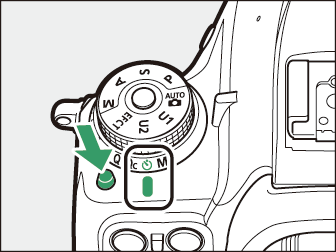
Press the release mode dial lock release and turn the release mode dial to E.
-
Frame the photograph and focus.

The timer will not start if the camera is unable to focus with AF‑S selected for AF mode or in other situations in which the shutter cannot be released.
-
Start the timer.
-
Press the shutter-release button all the way down to start the timer; the shutter will be released after about 10 seconds, during which the self-timer lamp will at first flash for approximately 8 seconds and then light for roughly 2 seconds.

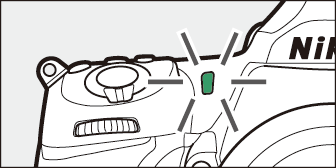
-
To turn the self-timer off before a photograph is taken, turn the release mode dial to another setting.
-
The timer duration, the number shots taken, and the interval between shots can be selected using Custom Setting c3 [].
-
Mirror up Mode (
Mup)
Choose this mode to minimize blurring caused by camera movement when the mirror is raised. To use mirror-up mode, press the release mode dial lock release and rotate the release mode dial to Mup (mirror up). After pressing the shutter-release button halfway to set focus and exposure, press the shutter-release button the rest of the way down to raise the mirror. Z will be displayed in the control panel; press the shutter-release button all the way down again to take the picture.
|
|
|
While the mirror is raised, photos cannot be framed in the viewfinder and autofocus and metering will not be performed.
-
Use of a tripod is recommended.
-
To prevent blurring caused by camera movement, press the shutter-release button smoothly.
-
The mirror lowers when shooting ends.
-
A picture will be taken automatically if no operations are performed for about 30 s after the mirror is raised.
-
In live view, the picture is taken the first time the shutter-release button is pressed all the way down.