Camera Displays
For illustrative purposes, the displays are shown with all indicators lit.
The Viewfinder
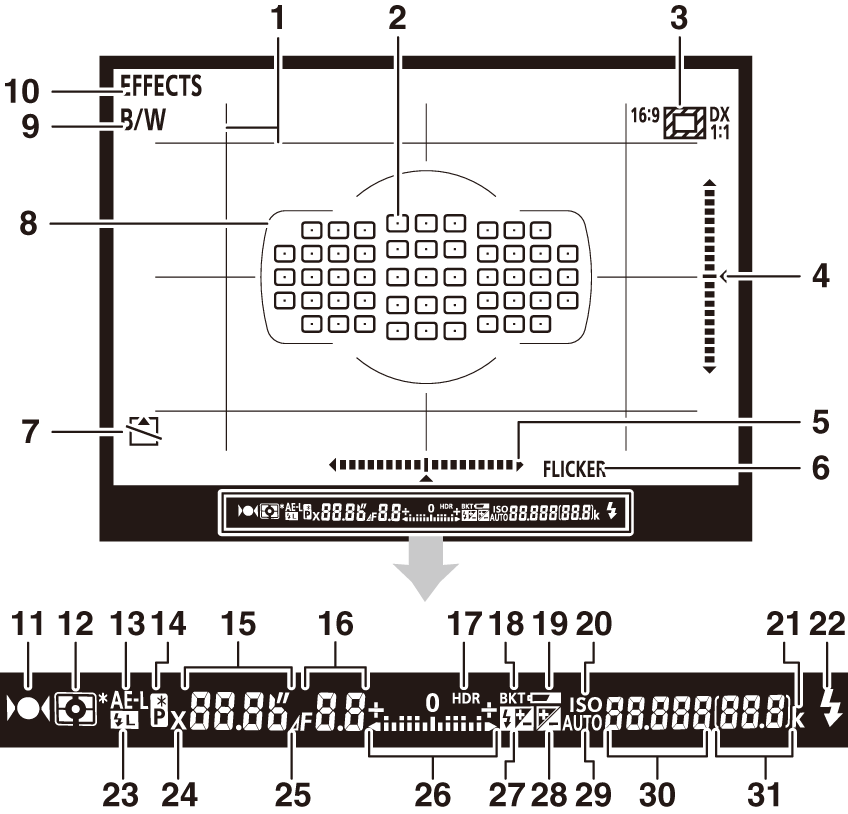
| 17 |
HDR indicator ( High Dynamic Range (HDR) ) |
|---|---|
| 18 |
Exposure/flash bracketing indicator ( Exposure and Flash Bracketing ) WB bracketing indicator ( White Balance Bracketing ) ADL bracketing indicator ( ADL Bracketing ) |
| 19 |
Low battery warning (Battery Level) |
| 20 |
ISO sensitivity indicator (Adjusting the Camera’s Sensitivity to Light (ISO Sensitivity)) |
| 21 |
“k” (appears when memory remains for over 1000 exposures; Memory Card Indicators and Number of Exposures Remaining) |
| 22 |
Flash-ready indicator 6 ( Using an On-Camera Flash ) |
| 23 |
FV lock indicator ( FV Lock ) |
| 24 |
Flash sync indicator (Fixing Shutter Speed at the Flash Sync Speed Limit) |
| 25 |
Aperture stop indicator (Non-CPU Lenses, Compatible Non-CPU Lenses ) |
| 26 |
Exposure indicator Exposure ( Exposure Indicators ) Exposure compensation ( Exposure Compensation ) Exposure/flash bracketing ( Exposure and Flash Bracketing ) WB bracketing ( White Balance Bracketing ) ADL bracketing ( ADL Bracketing ) |
| 27 |
Flash compensation indicator ( Flash Compensation ) |
| 28 |
Exposure compensation indicator ( Exposure Compensation ) |
| 29 |
Auto ISO sensitivity indicator ( Auto ISO Sensitivity Control ) |
| 30 |
ISO sensitivity (Adjusting the Camera’s Sensitivity to Light (ISO Sensitivity)) Preset white balance recording indicator (Viewfinder Photography) Active D-Lighting amount ( Active D‑Lighting ) |
| 31 |
Number of exposures remaining (Memory Card Indicators and Number of Exposures Remaining, Memory Card Capacity ) Number of shots remaining before memory buffer fills (The Memory Buffer, Memory Card Capacity ) Exposure compensation value ( Exposure Compensation ) Flash compensation value ( Flash Compensation ) PC mode indicator (Software) |
-
Displayed when [] is selected for Custom Setting d10 [].
-
Can be displayed by pressing a button to which [] has been assigned using Custom Setting f3 [].
-
Functions as a roll indicator when camera is rotated to take pictures in “tall” (portrait) orientation.
-
Functions as a pitch indicator when camera is rotated to take pictures in “tall” (portrait) orientation.
-
Displayed in j mode or when the [] Picture Control or a Picture Control based on [] is selected.
-
Displayed when an optional flash unit is attached. The flash-ready indicator lights when the flash is charged.
The Information Display
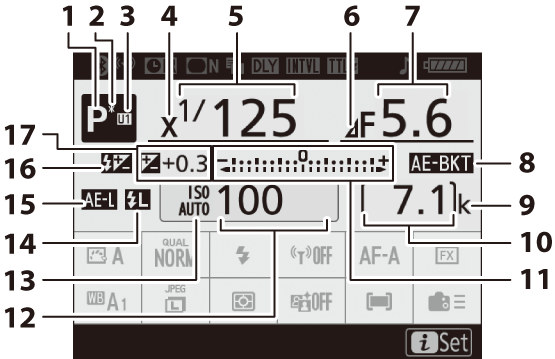
| 1 |
Shooting mode (Choosing a Shooting Mode) |
|---|---|
| 2 |
Flexible program indicator ( Flexible Program ) |
| 3 |
User setting mode ( User Settings: U1 and U2 Modes ) |
| 4 |
Flash sync indicator (Fixing Shutter Speed at the Flash Sync Speed Limit) |
| 5 |
Shutter speed ( S (Shutter-Priority Auto) , M (Manual) ) |
| 6 |
Aperture stop indicator (Non-CPU Lenses, Compatible Non-CPU Lenses ) |
| 7 |
Aperture (f-number; A (Aperture-Priority Auto) , M (Manual) ) Aperture (number of stops; Non-CPU Lenses, Compatible Non-CPU Lenses ) |
| 8 |
Exposure/flash bracketing indicator ( Exposure and Flash Bracketing ) WB bracketing indicator ( White Balance Bracketing ) ADL bracketing indicator ( ADL Bracketing ) HDR indicator ( High Dynamic Range (HDR) ) Multiple exposure indicator (Combining Multiple Exposures in a Single Photo (Multiple Exposure)) |
| 9 |
“k” (appears when memory remains for over 1000 exposures; Memory Card Indicators and Number of Exposures Remaining) |
| 10 |
Number of exposures remaining (Memory Card Indicators and Number of Exposures Remaining, Memory Card Capacity ) PC mode indicator (Software) |
|---|---|
| 11 |
Exposure indicator Exposure ( Exposure Indicators ) Exposure compensation ( Exposure Compensation ) Exposure/flash bracketing ( Exposure and Flash Bracketing ) WB bracketing ( White Balance Bracketing ) ADL bracketing ( ADL Bracketing ) |
| 12 |
ISO sensitivity (Adjusting the Camera’s Sensitivity to Light (ISO Sensitivity)) |
| 13 |
ISO sensitivity indicator (Adjusting the Camera’s Sensitivity to Light (ISO Sensitivity)) Auto ISO sensitivity indicator ( Auto ISO Sensitivity Control ) |
| 14 |
FV lock indicator ( FV Lock ) |
| 15 |
Autoexposure (AE) lock ( Autoexposure Lock ) |
| 16 |
Flash compensation indicator ( Flash Compensation ) |
| 17 |
Exposure compensation indicator ( Exposure Compensation ) Exposure compensation value ( Exposure Compensation ) |
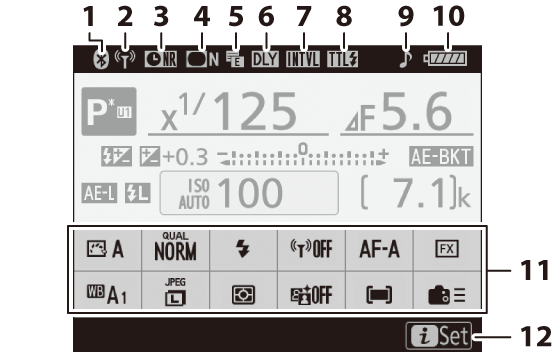
| 1 |
Bluetooth connection indicator ( Connect to Smart Device ) Airplane mode ( Airplane Mode ) |
|---|---|
| 2 |
Wi‑Fi connection indicator ( Connect to PC ) |
| 3 |
Long exposure noise reduction indicator ( Long Exposure NR ) |
| 4 |
Vignette control indicator (Vignette Control) |
| 5 |
Electronic front-curtain shutter ( d5: Electronic Front-Curtain Shutter ) |
| 6 |
Exposure delay mode ( d4: Exposure Delay Mode ) |
| 7 |
Interval timer indicator (Taking Photos at a Set Interval (Interval Timer Shooting)) t (“clock not set”) indicator (The t Icon ) |
|---|---|
| 8 |
Flash control mode ( Flash Control Mode ) |
| 9 |
“Beep” indicator ( Beep Options ) |
| 10 |
Battery indicator (Battery Level) |
| 11 |
i menu display area ( The i Button (the i Menu) ) |
| 12 |
Guide |
A flashing t icon indicates that the camera clock has been reset. The date and time recorded with new photographs will not be correct; use the [] > [] option in the setup menu to set the clock to the correct time and date.
To access the i menu, press the i button or tap the guide in the information display. Press the i button again or press the R button to return to the information display when settings are complete.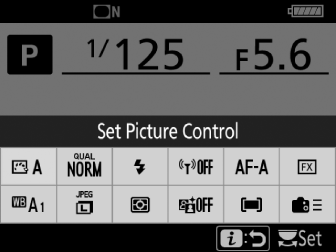
Live View (Still Photography/Movies)
Still Photography
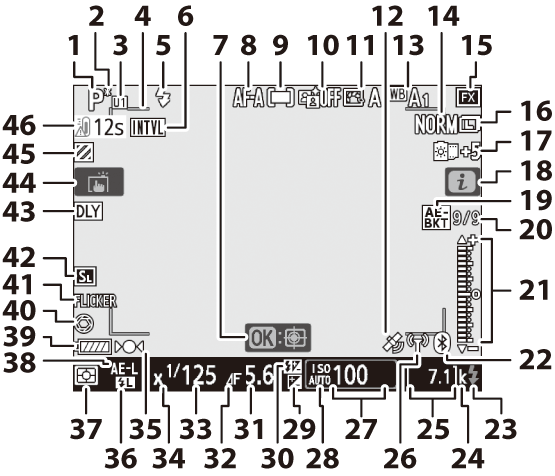
| 1 |
Shooting mode (Choosing a Shooting Mode) |
|---|---|
| 2 |
Flexible program indicator ( Flexible Program ) |
| 3 |
User setting mode ( User Settings: U1 and U2 Modes ) |
| 4 |
AF‑area brackets (Framing Photographs in the Monitor (Live View)) |
| 5 |
Flash mode ( The N (Y) Button , Flash Modes ) |
| 6 |
Interval timer indicator (Taking Photos at a Set Interval (Interval Timer Shooting)) t(“clock not set”) indicator (The t Icon ) “No memory card” indicator (No Memory Card Inserted) |
| 7 |
Subject tracking AF ( Subject Tracking AF ) |
| 8 |
Autofocus mode (Live View Photography) |
| 9 |
AF‑area mode (Live View Photography) |
| 10 |
Active D‑Lighting ( Active D‑Lighting ) |
| 11 |
Picture Control (Image Processing (Picture Controls)) |
| 12 |
Location data indicator ( Location Data ) |
| 13 |
White balance (Achieving Natural Colors with Different Light Sources (White Balance)) |
| 14 |
Image quality ( Adjusting Image Quality ) |
| 15 |
Image area ( Adjusting Image Area Settings ) |
| 16 |
Image size ( Choosing an Image Size ) |
| 17 |
Negative film digitizer exposure adjustment ( Photographing Film Negatives (Negative Digitizer) ) |
| 18 |
i icon ( The i Button (the i Menu) ) |
| 19 |
Exposure and flash bracketing indicator ( Exposure and Flash Bracketing ) WB bracketing indicator ( White Balance Bracketing ) ADL bracketing indicator ( ADL Bracketing ) HDR indicator ( High Dynamic Range (HDR) ) Multiple exposure indicator (Combining Multiple Exposures in a Single Photo (Multiple Exposure)) |
| 20 |
Position of current frame in exposure/flash bracketing sequence ( Exposure and Flash Bracketing ) Position of current frame in white balance bracketing sequence ( White Balance Bracketing ) Position of current frame in ADL bracketing sequence ( ADL Bracketing ) Number of exposures (multiple exposure; Combining Multiple Exposures in a Single Photo (Multiple Exposure)) |
| 21 |
Exposure indicator Exposure ( Exposure Indicators ) Exposure compensation ( Exposure Compensation ) Auto bracketing ( Varying Exposure or White Balance over a Series of Photographs (Bracketing) ) |
| 22 |
Bluetooth connection indicator ( Connect to Smart Device ) Airplane mode ( Airplane Mode ) |
| 23 |
Flash-ready indicator * ( Using an On-Camera Flash ) |
-
Displayed when an optional flash unit is attached. The flash-ready indicator lights when the flash is charged.
-
If the camera temperature becomes elevated, a temperature warning and count-down timer will be displayed. When the timer reaches zero, the monitor will turn off.
-
The timer turns red when the thirty second mark is reached. In some cases, the timer may be displayed immediately after the camera is turned on.
Filming
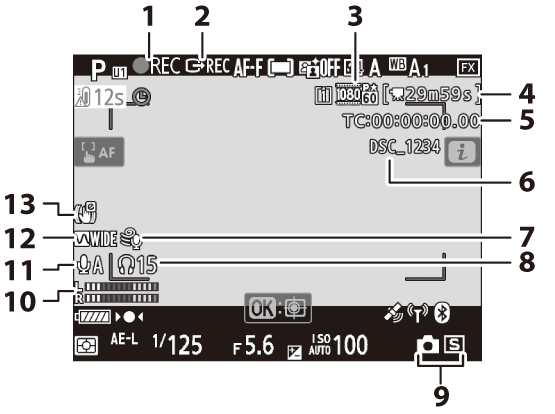
| 1 |
Recording indicator ( Recording Movies (b Mode) ) “No movie” indicator (Points to Note When Recording Movies) |
|---|---|
| 2 |
External recording control (Connecting to HDMI Recorders) N-Log indicator (Connecting to HDMI Recorders) |
| 3 |
Frame size and rate/image quality ( Frame Size/Frame Rate and Movie Quality ) |
| 4 |
Time remaining ( Recording Movies (b Mode) ) |
| 5 |
Time code ( Timecode ) |
| 6 |
File name ( File Naming ) |
| 7 |
Wind noise reduction ( Wind Noise Reduction ) |
| 8 |
Headphone volume ( Headphone Volume ) |
|---|---|
| 9 |
Release mode (still photography; Taking Photos During Filming) |
| 10 |
Sound level ( Recording Movies (b Mode) ) |
| 11 |
Microphone sensitivity ( Microphone Sensitivity ) |
| 12 |
Frequency response ( Frequency Response ) |
| 13 |
Electronic VR indicator ( Electronic VR ) |
The Control Panel
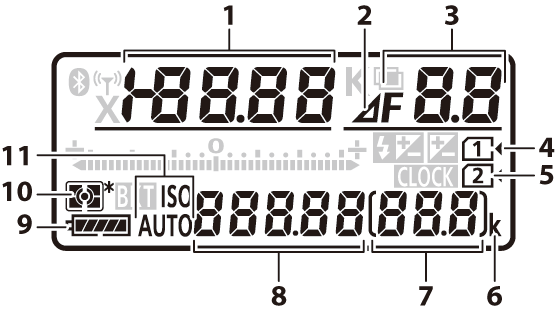
| 1 |
Shutter speed ( S (Shutter-Priority Auto) , M (Manual) ) |
|---|---|
| 2 |
Aperture stop indicator (Non-CPU Lenses, Compatible Non-CPU Lenses ) |
| 3 |
Aperture ( A (Aperture-Priority Auto) , M (Manual) ) |
| 4 |
Memory card icon (Slot 1; Memory Card Indicators and Number of Exposures Remaining) |
| 5 |
Memory card icon (Slot 2; Memory Card Indicators and Number of Exposures Remaining) |
| 6 |
“k” (appears when memory remains for over 1000 exposures; Memory Card Indicators and Number of Exposures Remaining) |
| 7 |
Number of exposures remaining (Memory Card Indicators and Number of Exposures Remaining, Memory Card Capacity ) PC mode indicator (Software) |
|---|---|
| 8 |
ISO sensitivity (Adjusting the Camera’s Sensitivity to Light (ISO Sensitivity)) Autofocus mode ( Autofocus Mode ) |
| 9 |
Battery indicator (Battery Level) |
| 10 |
Metering ( Choosing How the Camera Sets Exposure ) |
| 11 |
ISO sensitivity indicator (Adjusting the Camera’s Sensitivity to Light (ISO Sensitivity)) Auto ISO sensitivity indicator ( Auto ISO Sensitivity Control ) |
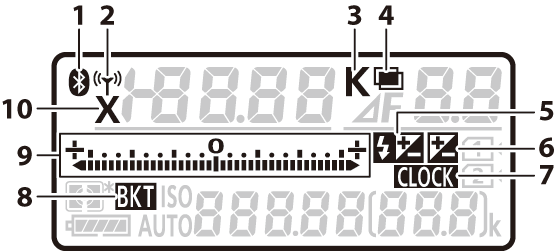
| 1 |
Bluetooth connection indicator ( Connect to Smart Device ) |
|---|---|
| 2 |
Wi-Fi connection indicator ( Connect to PC ) |
| 3 |
Color temperature ( Choosing a Color Temperature ) |
| 4 |
Multiple exposure indicator (Combining Multiple Exposures in a Single Photo (Multiple Exposure)) |
| 5 |
Flash compensation indicator ( Flash Compensation ) |
| 6 |
Exposure compensation indicator ( Exposure Compensation ) |
|---|---|
| 7 |
B (“clock not set”) indicator (The B (“Clock Not Set”) Icon ) |
| 8 |
Bracketing indicator ( Varying Exposure or White Balance over a Series of Photographs (Bracketing) ) |
| 9 |
Exposure indicator Exposure ( Exposure Indicators ) Exposure compensation ( Exposure Compensation ) Exposure/flash bracketing ( Exposure and Flash Bracketing ) WB bracketing ( White Balance Bracketing ) ADL bracketing ( ADL Bracketing ) |
| 10 |
Flash sync indicator (Fixing Shutter Speed at the Flash Sync Speed Limit) |
