Flash Control Mode
When a flash unit that supports unified flash control (an SB‑5000, SB‑500, SB‑400,
or SB‑300) is mounted on the camera, the flash control mode, flash level, and other
flash settings can be adjusted using the [] > [] item in the photo shooting menu (in the case of the SB‑5000, these settings can
also be adjusted using the controls on the flash unit). The options available vary
with the flash used, while the options displayed under [] vary with the mode selected. Settings for other flash units can only be adjusted
using flash unit controls.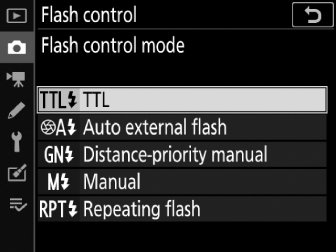
-
[]: i‑TTL mode. In the cases of the SB‑500, SB‑400, and SB‑300, flash compensation can be adjusted holding the c (Y) button and rotating the sub-command dial.
-
[]: In this mode, output is adjusted automatically according to the amount of light reflected by the subject; flash compensation is also available. Auto external flash supports “auto aperture” (qA) and “non-TTL auto” (A) modes. See the flash unit manual for details.
-
[]: Choose the distance to the subject; flash output will be adjusted automatically. Flash compensation is also available.
-
[]: Choose the flash level manually.
-
[]: The flash fires repeatedly while the shutter is open, producing a multiple-exposure effect. Choose the flash level ([]), the maximum number of times the unit fires ([]), and the number of times the flash fires per second ([], measured in Hertz). The options available for [] vary depending on the options selected for [] and []; see the documentation provided with the flash unit for details.
Unified flash control allows the camera and flash unit to share settings. If a flash unit that supports unified flash control is mounted on the camera, changes to flash settings made with either the camera or flash unit are reflected on both devices, as are changes made using optional Camera Control Pro 2 software.
