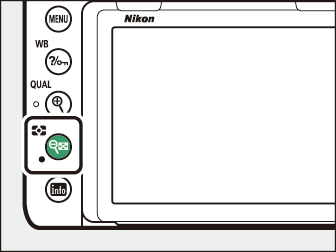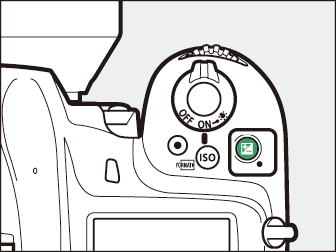Two-Button Reset: Restoring Default Settings
The camera settings listed below can be restored to default values by holding the W (Y) and E buttons down together for more than two seconds (these buttons are marked by a green dot). The control panel turns off briefly while settings are reset.
|
|
|
- Settings Accessible from the Photo Shooting Menu
- Settings Accessible from the Movie Shooting Menu
- Other Settings
Settings Accessible from the Photo Shooting Menu
|
Option |
Default |
||
|---|---|---|---|
|
Image quality |
JPEG normal |
||
|
Image size |
Large |
||
|
ISO sensitivity settings |
|||
|
ISO sensitivity |
P, S, A, M |
100 |
|
|
Other modes |
Auto |
||
|
Auto ISO sensitivity control |
On |
||
|
White balance |
Auto > Keep overall atmosphere |
||
|
Fine tuning |
A-B: 0, G-M: 0 |
||
|
Set Picture Control |
Auto |
||
|
Active D‑Lighting |
Off |
||
|
Flicker reduction |
|||
|
Flicker reduction setting |
Disable |
||
|
Flicker reduction indicator |
On |
||
|
Auto bracketing |
Off 1 |
||
|
Multiple exposure |
Off 2 |
||
|
HDR (high dynamic range) |
Off 3 |
||
|
Silent live view photography |
Off |
||
-
Number of shots is reset to zero. Bracketing increment is reset to 1 EV (exposure/flash bracketing) or 1 (white balance bracketing). [] is selected for the second shot of two-shot ADL bracketing programs.
-
If multiple exposure is currently in progress, shooting will end and multiple exposure will be created from exposures recorded to that point. If [] or [] is selected, the multiple exposure mode will be reset to []. [], [], and [] are not reset.
-
[] or [] will be reset to []. [] and [] are not reset.
Settings Accessible from the Movie Shooting Menu
|
Option |
Default |
|
|---|---|---|
|
ISO sensitivity settings |
||
|
Maximum sensitivity |
51200 |
|
|
Auto ISO control (mode M) |
On |
|
|
ISO sensitivity (mode M) |
100 |
|
|
White balance |
Same as photo settings |
|
|
Set Picture Control |
Same as photo settings |
|
|
Active D‑Lighting |
Off |
|
|
Electronic VR |
Off |
|
|
Headphone volume |
15 |
|
Other Settings
|
Option |
Default |
|||
|---|---|---|---|---|
|
Focus point* |
Center |
|||
|
Flexible program |
Off |
|||
|
Exposure compensation |
Off |
|||
|
AE lock hold |
Off |
|||
|
AF-area mode |
Viewfinder photography |
j, l, 8, 9, ! |
Single-point AF |
|
|
b, f, d, e, k, m, P, S, A, M |
Auto-area AF |
|||
|
Live view photography |
e, l |
Single-point AF |
||
|
b, j, f, d, k, m, 8, 9, !, P, S, A, M |
Auto-area AF |
|||
|
Autofocus mode |
Still photography |
Viewfinder photography |
b, f, d, e, k, l, m, 8, 9, !, P, S, A, M |
AF-A |
|
j |
AF-S |
|||
|
Live view photography |
b, j, f, d, k, m, 8, 9, !, P, S, A, M |
AF-A |
||
|
e, l |
AF-S |
|||
|
Movie recording |
j, f, d, k, m, 8, 9, ! |
AF-S |
||
|
e, l |
AF-C |
|||
|
b, P, S, A, M |
AF-F |
|||
|
Metering |
Matrix metering |
|||
|
Flash mode |
Fill flash |
|||
|
Flash compensation |
Off |
|||
|
FV lock |
Off |
|||
|
Multi-selector power aperture |
Disable |
|||
|
Multi selector exposure comp. |
Disable |
|||
|
Exposure delay mode |
Off |
|||
|
Exposure preview (Lv) |
Off |
|||
|
Highlight display |
Off |
|||
-
Focus point not displayed if [] is selected for AF‑area mode.