Kit Lenses
AF-S NIKKOR 24–120mm f/4G ED VR Lens Manual
This section is included as a lens manual for purchasers of the AF‑S NIKKOR 24–120mm f/4G ED VR lens kit.
-
Note that lens kits may not be available in some countries or regions.
Parts of the Lens
The parts of the AF‑S NIKKOR 24–120mm f/4G ED VR are listed below.
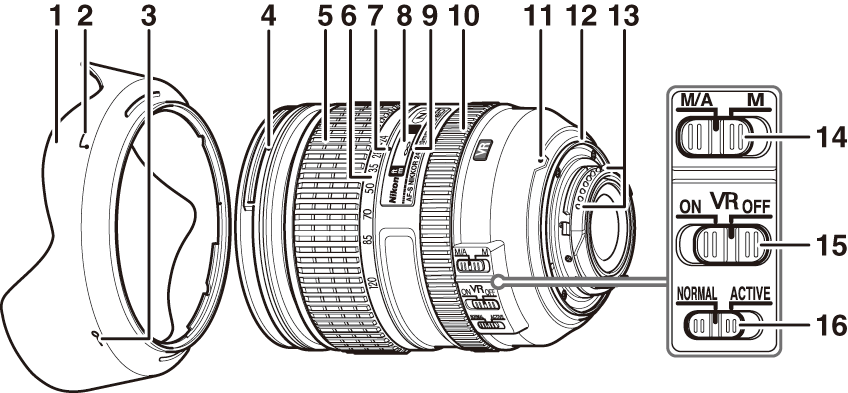
| 1 |
Lens hood (The Lens Hood) |
|---|---|
| 2 |
Lens hood alignment mark (The Lens Hood) |
| 3 |
Lens hood lock mark (The Lens Hood) |
| 4 |
Lens hood mounting mark (The Lens Hood) |
| 5 |
Zoom ring |
| 6 |
Focal length scale |
| 7 |
Focal length mark |
| 8 |
Focus distance indicator |
| 9 |
Focus distance mark |
|---|---|
| 10 |
Focus ring ( Manual Focus ) |
| 11 |
Lens mounting mark ( Attaching a Lens ) |
| 12 |
Rubber lens-mount gasket |
| 13 |
CPU contacts ( Recognizing CPU and Type G, E, and D Lenses ) |
| 14 |
Focus-mode switch ( Manual Focus ) |
| 15 |
Vibration reduction switch (Vibration Reduction (VR)) |
| 16 |
Vibration reduction mode switch |
Focus
Supported focus modes are shown in the following table.
|
Camera focus mode |
Lens focus mode |
|
|---|---|---|
|
M/A |
M |
|
|
AF (A/S/C) |
Autofocus with manual override (manual priority) |
Manual focus with electronic rangefinder |
|
MF |
Manual focus with electronic rangefinder |
|
For information on camera focus modes, see the camera manual.
M/A (Autofocus with Manual Override)
-
Slide the lens focus-mode switch to M/A.
-
If desired, autofocus can be over-ridden by rotating the lens focus ring while the shutter-release button is pressed halfway or the AF‑ON button is pressed.
-
To refocus using autofocus, press the shutter-release button halfway or press the AF‑ON button again.
Zoom and Depth of Field
Before focusing, rotate the zoom ring to adjust the focal length and frame the photograph. If the camera offers depth-of-field preview (stop down), depth of field can be previewed in the viewfinder.
-
The lens uses Nikon’s Internal Focusing (IF) system. Focal length decreases as the focus distance shortens.
-
The focus distance indicator is intended only as a guide and may not accurately show the distance to the subject. In addition, the focus distance indicator may, due to depth of field or other factors, not show ∞ when the camera is focused on a distant object.
Aperture
Aperture is adjusted using camera controls.
Using the Lens on Cameras with a Built-in Flash
When using the camera’s built-in flash:
-
Be sure the subject is at a range of at least 0.6 m (2 ft).
-
Remove lens hoods to prevent them casting shadows in pictures taken with the flash.
-
If the flash is partially obscured by the lens hood or the tip of the lens, shadows will appear on subjects close to the camera.

| 1 |
Shadow |
|---|
| 2 |
Shadow |
|---|
-
When the lens is mounted on the following cameras, the built-in flash may be unable to light the entire subject at ranges less than those given below:
Digital SLR camera
Zoom position/minimum distance without shadows
D750 (FX format)/D610 (FX format)/D600 (FX format)
-
24 mm/2.0 m (6 ft 7 in.)
-
28 mm/1.0 m (3 ft 4 in.)
-
50 mm and up/no shadows
D810 series (FX format)/D800 series (FX format)
-
28 mm/1.0 m (3 ft 4 in.)
-
35 mm and up/no shadows
D700 (FX format)
-
24 mm/3.0 m (9 ft 11 in.)
-
35 mm and up/no shadows
D300 series/D200/D100
-
24 mm/1.0 m (3 ft 4 in.)
-
35 mm and up/no shadows
D90/D80/D70 series/D50
-
24 mm/1.5 m (5 ft)
-
35 mm and up/no shadows
D5600/D5500/D5300/D5200/D5100/D3300/D3200
-
24 mm/1.5 m (5 ft)
-
28 mm and up/no shadows
D5000/D3100/D3000/D60/D40 series
-
24 mm/2.5 m (8 ft 3 in.)
-
35 mm and up/no shadows
D3400
-
24 mm/1.5 m (5 ft)
-
28 mm/1.0 m (3 ft 4 in.)
-
35 mm and up/no shadows
-
Vibration Reduction (VR)
Using the Vibration Reduction Switch
ON: Enable vibration reduction. Vibration reduction is activated when the shutter-release button is pressed halfway, reducing the effects of camera shake for improved framing and focus.
OFF: Vibration reduction off.
Using the Vibration Reduction Mode Switch
The option selected with the vibration reduction mode switch takes effect when the vibration reduction switch is in the ON position.
NORMAL: Compensate chiefly for normal forms of vibration. Vibration reduction also applies when the camera is panned.
ACTIVE: Reduce the effects of vibration when shooting from a moving vehicle, and in other situations with active camera motion. The camera does not detect panning motion.
-
When using vibration reduction, press the shutter-release button halfway and wait for the image in the viewfinder to stabilize before pressing the shutter-release button the rest of the way down.
-
When vibration reduction is active, the image in the viewfinder may jiggle after the shutter is released, but this does not indicate a malfunction.
-
Slide the vibration reduction mode switch to NORMAL for panning shots. In NORMAL mode, vibration reduction applies only to motion that is not part of a pan. If the camera is panned horizontally, for example, vibration reduction will be applied only to vertical shake.
-
Do not turn the camera off or remove the lens while vibration reduction is in effect. If power to the lens is cut while vibration reduction is on, the lens may rattle when shaken, but this does not indicate a malfunction. The rattling will end when the lens is reattached and the camera turned on.
-
If the camera is equipped with a built-in flash, vibration reduction will be disabled while the flash charges.
-
In the case of cameras equipped with an AF‑ON button, vibration reduction will not be performed when the button is pressed.
-
Select OFF when the camera is mounted on a tripod. Note, however, that ON is recommended if the tripod head is unsecured or the camera is mounted on a monopod.
The Lens Hood
The lens hood protects the lens and blocks stray light that would otherwise cause flare or ghosting.
Attaching the Hood
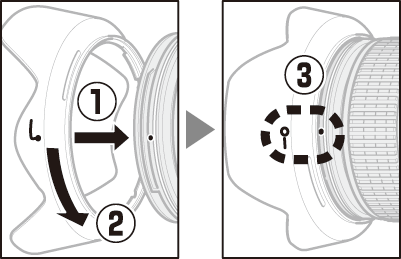
-
Confirm that the lens hood mounting mark (I) is aligned with the lens hood lock mark (—K) as shown in the illustration (e).
-
When attaching or removing the hood, avoid gripping it too tightly. When attaching or removing the hood, hold it near the hood alignment mark (
 ).
).
-
Vignetting may occur if the hood is not correctly attached.
-
The hood can be reversed and mounted on the lens when not in use.
Supplied Accessories
-
LC-77 Lens Cap (front cap)
-
LF-4 Lens Cap (rear cap) *
-
HB-53 Lens Hood
-
CL‑1218 Flexible Lens Pouch
-
A different cap may be supplied with lens kits.
Compatible Accessories
-
77 mm screw-on filters
Specifications
|
Type |
Type G AF‑S lens with built-in CPU and F mount |
|
Focal length |
24–120 mm |
|
Maximum aperture |
f/4 |
|
Lens construction |
17 elements in 13 groups (including 2 ED lens elements, 3 aspherical lens elements, and lens elements with Nano Crystal Coat) |
|
Angle of view |
84° – 20° 20´ (Nikon FX-format D-SLR cameras) |
|
Focal length scale |
Graduated in millimeters (24, 28, 35, 50, 70, 85, 120) |
|
Distance information |
Output to camera |
|
Zoom |
Manual zoom using independent zoom ring |
|
Focusing |
Nikon Internal Focusing (IF) System with autofocus controlled by Silent Wave Motor and separate focus ring for manual focus |
|
Vibration reduction |
Lens shift using voice coil motors (VCMs) |
|
Focus distance indicator |
0.45 m to infinity (∞) |
|
Minimum focus distance |
0.45 m (1.48 ft) from focal plane at all zoom positions |
|
Diaphragm blades |
9 (rounded diaphragm opening) |
|
Diaphragm |
Fully automatic |
|
Aperture range |
f/4–22 |
|
Metering system |
Full aperture |
|
Filter-attachment size |
77 mm (P = 0.75 mm) |
|
Dimensions |
Approx. 84 mm maximum diameter × 103.5 mm (distance from camera lens mount flange) |
|
Weight |
Approx. 710 g (1 lb 9.1 oz) |
-
Nikon reserves the right to change the appearance and specifications of the hardware and software described in this manual at any time and without prior notice.
-
Nikon will not be held liable for damages that may result from any mistakes that this manual may contain.
-
Keep the CPU contacts clean.
-
Should the rubber lens-mount gasket be damaged, cease use immediately and take the lens to a Nikon-authorized service center for repair.
-
Use a blower to remove dust and lint from the lens surfaces. To remove smudges and fingerprints, apply a small amount of ethanol or lens cleaner to a soft, clean cotton cloth or lens-cleaning tissue and clean from the center outwards using a circular motion, taking care not to leave smears or touch the glass with your fingers.
-
Never use organic solvents such as paint thinner or benzine to clean the lens.
-
Neutral Color (NC) filters can be used to protect the front lens element. The lens hood can also be used.
-
Attach the lens caps before placing the lens in its case.
-
When a lens hood is attached, do not pick up or hold the lens or camera using only the hood.
-
If the lens will not be used for an extended period, store it in a cool, dry location to prevent mold and rust. Do not store in direct sunlight or with naphtha or camphor moth balls.
-
Keep the lens dry; rusting of the internal mechanism could damage the lens.
-
Do not leave the lens near heaters or in other hot locations. Extreme heat could damage or warp parts made from reinforced plastic.
