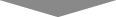Before Contacting Customer Support
You may be able to resolve any issues with the camera by following the steps below. Check this list before consulting your retailer or Nikon-authorized service representative.
|
STEP 1 |
Check the common problems listed in the following sections:
|
|
|
|
|
STEP 2 |
Turn the camera off and remove the battery, then wait about a minute, re-insert the battery and turn the camera on. The camera may continue to write data to the memory card after shooting. Wait at least a minute before removing the battery. |
|
|
|
|
STEP 3 |
Search Nikon websites.
|
|
|
|
|
STEP 4 |
Consult a Nikon-authorized service representative. |
-
Depending on current settings, some menu items and other features may be unavailable. To access menu items that are grayed out or features that are otherwise unavailable, try restoring default settings using the [] item in the setup menu.
-
Note, however, that wireless network profiles, copyright information, and other user-generated entries will also be reset. Once reset, settings cannot be restored.