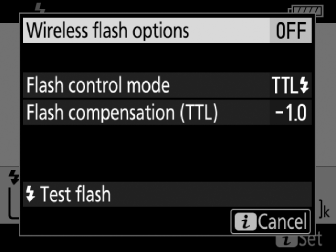Flash Info for On-Camera Units
When a unit that supports unified flash control (the SB‑5000, SB‑500, SB‑400, or SB‑300) is mounted on the camera accessory shoe, flash info can be viewed in the camera display. To view flash info during viewfinder photography, press the R button to activate the information display (The Information Display) and then press the R button again.
Flash Control Mode Displays
TTL
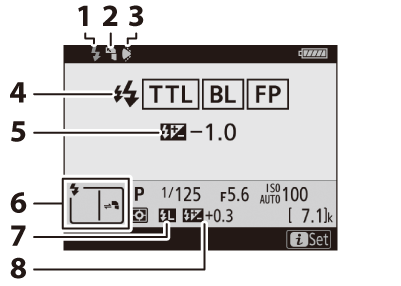
| 1 |
Flash-ready indicator ( Using an On-Camera Flash ) |
|---|---|
| 2 |
Bounce icon (displayed if flash head is tilted up, left, or right) |
| 3 |
Zoom head position warning (displayed if zoom head is not in correct position) |
| 4 |
Flash control mode ( Flash Control Mode ) FP indicator ( e1: Flash Sync Speed ) |
| 5 |
Flash compensation (TTL; Flash Compensation ) |
|---|---|
| 6 |
Flash mode ( Flash Modes ) |
| 7 |
FV lock indicator ( FV Lock ) |
| 8 |
Flash compensation ( Flash Compensation ) |
Auto External Flash
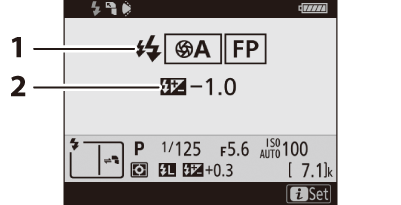
| 1 |
Flash control mode ( Flash Control Mode ) FP indicator ( e1: Flash Sync Speed ) |
|---|
| 2 |
Auto external flash compensation ( Flash Compensation ) |
|---|
Distance-Priority Manual
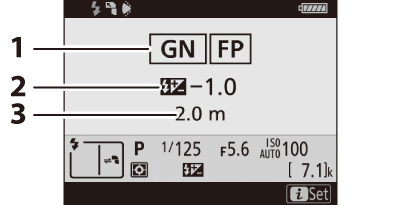
| 1 |
Flash control mode ( Flash Control Mode ) FP indicator ( e1: Flash Sync Speed ) |
|---|---|
| 2 |
Flash compensation (distance-priority manual; Flash Compensation ) |
| 3 |
Distance ( Flash Control Mode ) |
|---|
Manual
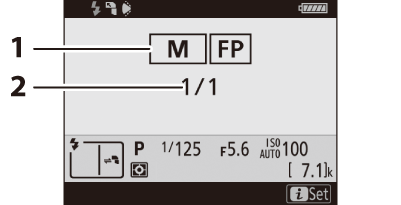
| 1 |
Flash control mode ( Flash Control Mode ) FP indicator ( e1: Flash Sync Speed ) |
|---|
| 2 |
Flash level ( Flash Compensation ) |
|---|
Repeating Flash
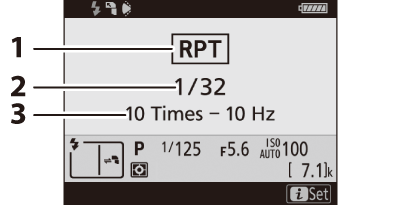
| 1 |
Flash control mode ( Flash Control Mode ) |
|---|---|
| 2 |
Flash level (output; Flash Control Mode ) |
| 3 |
Number emitted (times; Flash Control Mode ) Frequency ( Flash Control Mode ) |
|---|
The flash information display shows selected camera settings, including shooting mode,
shutter speed, aperture, and ISO sensitivity.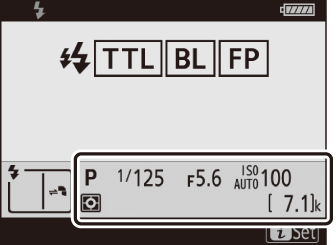
Flash settings can be changed by pressing the i button in the flash info display. The options available vary with the flash unit
and the settings selected. You can also test-fire the flash.