Slow-Motion Movies
To record silent slow-motion movies, select [], [], or [] for [] in the movie shooting menu. Movies recorded at 4 or 5 times the rated speed are played back at the rated speed for a slow-motion effect. Movies shot at [], for example, are recorded at a frame rate of roughly 120 fps and play back at around 30 fps, meaning that 10 seconds recording produces about 40 seconds of footage.
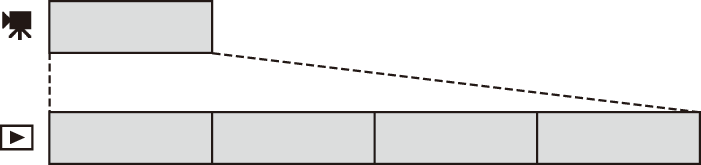
-
Recording and playback speeds are shown below.
Frame size/frame rate
Frame rate *
Recorded at
Plays back at
[]
120p
30p
[]
100p
25p
[]
120p
24p
-
Actual frame rate is 119.88 fps for values listed as 120p, 29.97 fps for values listed as 30p, and 23.976 fps for values listed as 24p.
-
-
When a slow-motion option is selected, quality is fixed at “high quality” and the image area is fixed at [] regardless of the lens used or the option selected for [] > [] in the movie shooting menu ( Adjusting Image Area Settings ).
-
Features such as flicker reduction, electronic vibration reduction, and time code output cannot be used when a “slow-motion” option is selected.
