“Skin Softening” Added to Photo Shooting and Video Recording Menus
The [
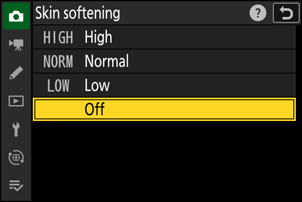
| Option | Description |
|---|---|
| [Same as photo settings] (video recording menu only) |
Use the option currently selected for photos. |
| [High] | Choose the amount of skin softening performed from (in order from high to low) [High], [Normal], and [Low].
|
| [Normal] | |
| [Low] | |
| [Off] | Skin softening off. |
Restrictions on Skin Softening in Photo Mode
Skin softening cannot be combined with some camera features, including:
- high-speed frame capture +,
- multiple exposures, and
- HDR overlay.
Restrictions on Skin Softening in Video Mode
Skin softening will not be performed if:
- [N‑RAW 12-bit (NEV)] or [ProRes RAW HQ 12-bit (MOV)] is selected for [Video file type] in the video recording menu, or
- [N-Log] is chosen for tone mode when [ProRes 422 HQ 10-bit (MOV)] or [H.265 10-bit (MOV)] is selected for [Video file type] in the video recording menu.
